VOS 3000/5000
For integration, you need VOS3000 v2.1.4.8 or VOS5000 v2.1.5.10 (or newer).
xDR files
In order to set up xDR files integration, please go to "System management → System parameter" in the VOS user interface and use following screenshot as a reference for the configuration:
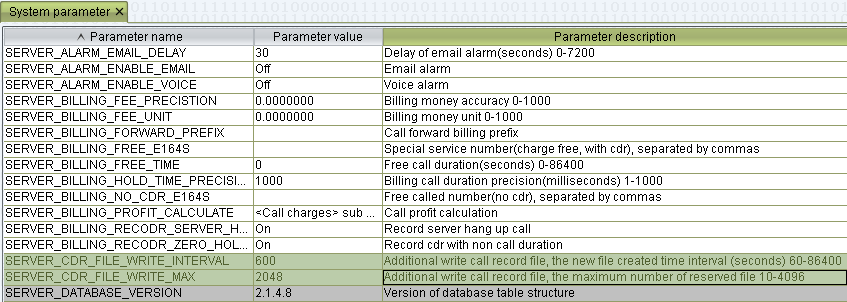
Please pay attention to the following fields:
| Field | Description |
|---|---|
SERVER_CDR_FILE_WRITE_INTERVAL | CDR files generation interval (recommended is 600) |
SERVER_CDR_FILE_WRITE_MAX | The number of call record files to retain (recommended is 2048) |
Also make sure that xDR files format is correctly configured in:
- VOS3000 –
/home/kunshi/vos3000/server/etc/server.conf - VOS5000 –
/home/kunshi/vos5000/server/etc/server.conf
According to the following example:
[CdrFileWriter]
path=../cdrs/
filePrefix=cdr_
dateFormat=yyyyMMdd_HHmmss
filePostfix=.csv
Its worth noting, that VOS3000 writes only the last routing attempt to the CDR file. As a result the JeraSoft Billing will not be able to show correct ASR value for vendors.
Authorization and external routing
This integration allows to do authorization and dynamic routing. VOS3000/VOS5000 accepts call duration limit and disconnect reason parameters by SIP, making it possible to implement regular call authorization.
In order to set up the integration, please go to "Operation management → Softswitch management → Additional settings → System parameter" in the VOS user interface and use following screenshot as a reference for the configuration:
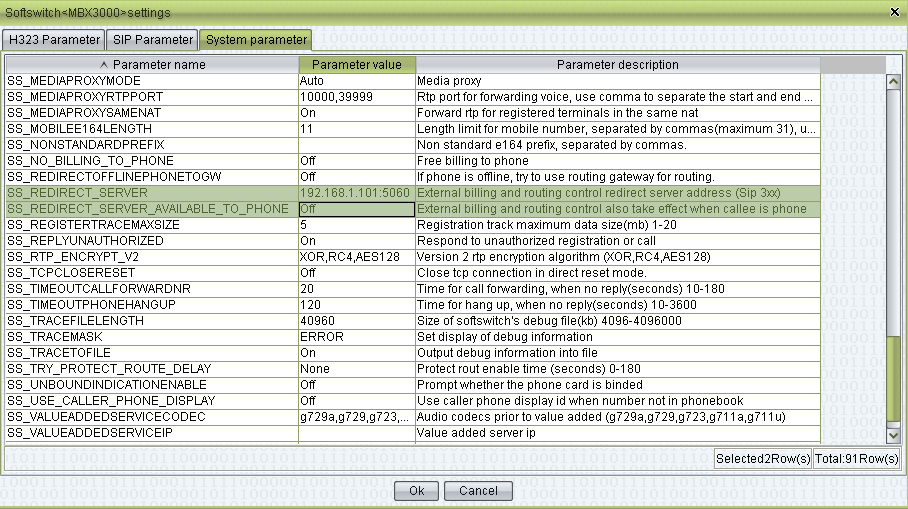
Please pay attention to the following fields:
| Field | Description |
|---|---|
SS_REDIRECT_SERVER | Set to the IP of the JeraSoft Billing (multiple values can be delimited by comma). |
SS_REDIRECT_SERVER_AVAILABLE_TO_PHONE | Send authorization and routing requests even if callee is a phone. |