Netsapiens
xDR files
In order to configure xDR files integration you need to do the following steps in the Netsapiens Manager Portal:
- Go to "Call History → Scheduled Exports" and click "New Export" button.
- Fill in the Name and Type according to the desired schedule.
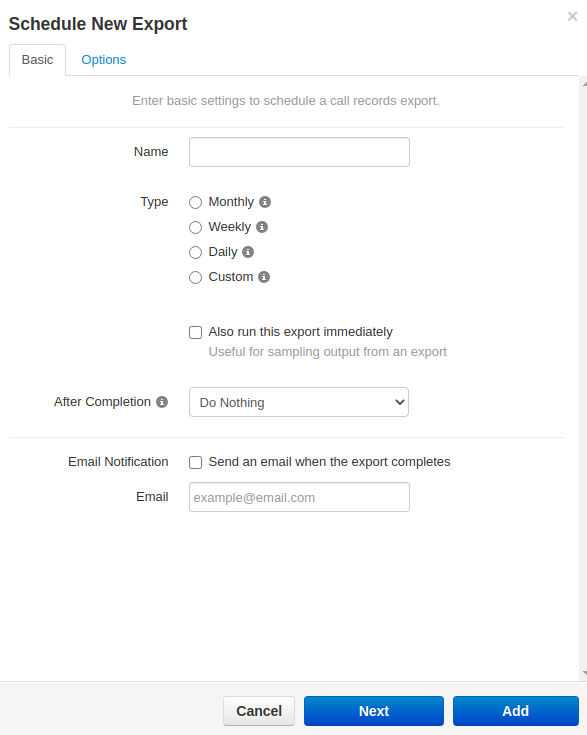
- Click "Add" button.