Genband (Nextone)
xDR files
Open your iServer Configuration utility, go to the Billing tab and make sure that xDR settings are set according to the screenshot below:
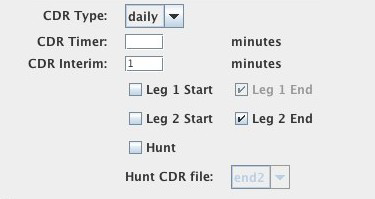
Also, make sure your SBC creates xDR-files that are stored in a folder you specified in the Gateways section of the JeraSoft Billing, and that this folder is accessible.
External routing
External routing for this SBC works via SIP redirect. In order to set up this integration you need to:
- Create routing-related equipment
- Create calling plan
- Add subscribers to this calling plan
Routing equipment
First, you need to create an equipment that represents the JeraSoft Billing SIP redirect server. Please follow this screenshot for this:
Phone tab
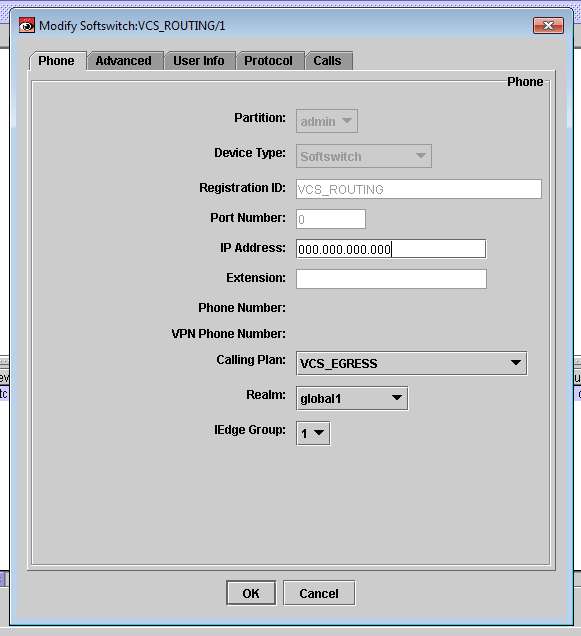
Please pay attention to the following fields:
| Field | Description |
|---|---|
| Device Type | Select "Softswitch" |
| Registration ID | Set to VCS_ROUTING |
| IP Address | Set to the IP of the JeraSoft Billing |
| Calling Plan | Select to VCS_EGRESS (check next section to create this plan) |
Protocol tab
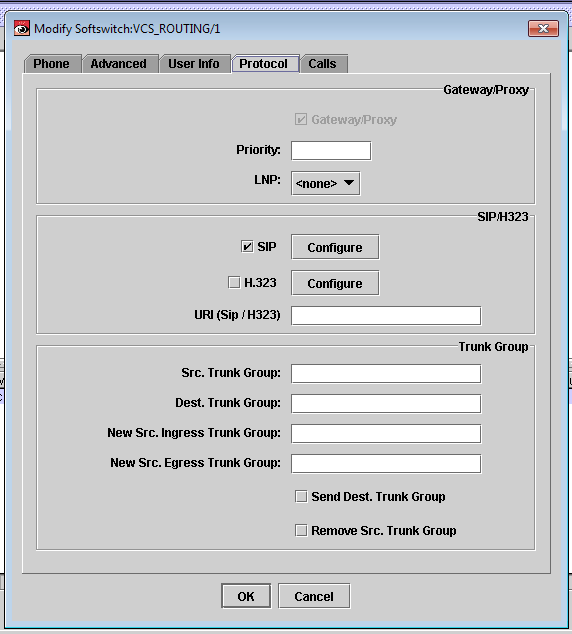
Please pay attention to the following fields:
| Field | Description |
|---|---|
| SIP/H323 | Active "SIP" checkbox |
Calls tab
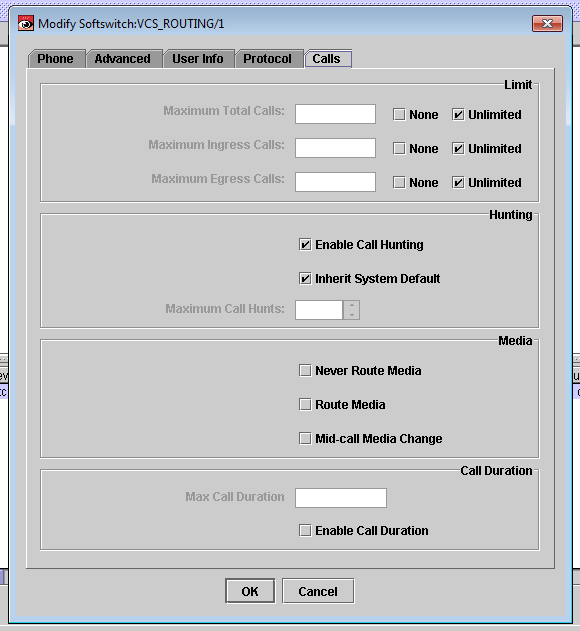
Please pay attention to the following fields:
| Field | Description |
|---|---|
| Limit | Active all "Unlimited" checkboxes |
Calling plan
Next step is to create a calling plan, which will send all calls to JeraSoft Billing SIP redirect server for routing. Please create a calling plan, and make sure you specify the following:
| Field | Description |
|---|---|
| Plan Name | Set to VCS_EGRESS |
| Routes | Create a list of routes from 0 to 9 to cover full numbers range |
| Routes Type | Make sure that all routes labelled as "Egress" |
Save this routing plan and apply it to the VCS_ROUTING gateway, that you have already created.
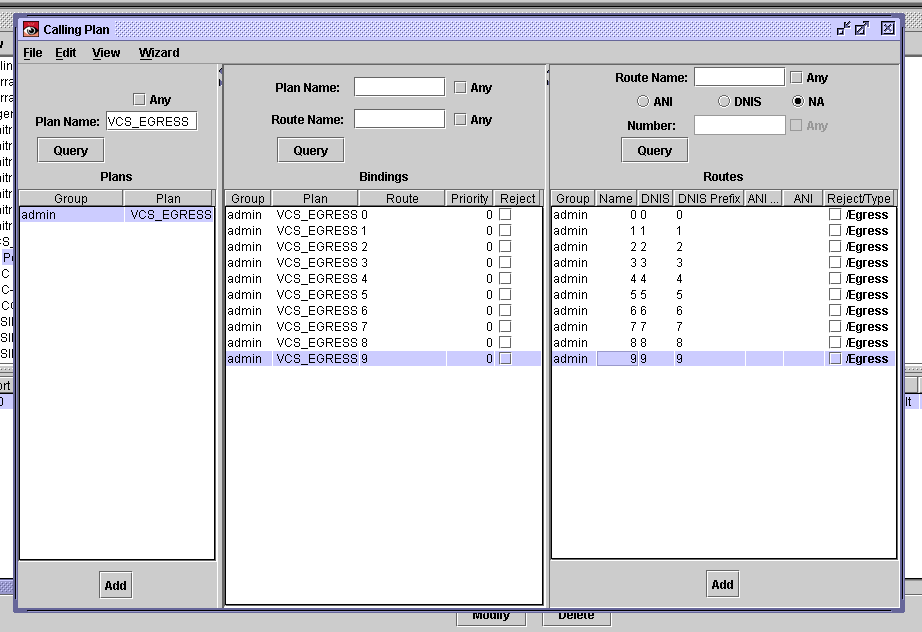
Adding subscribers
The final step is to add origination gateways of the customers. Add the subscribers as you normally do, but pay attention to the following: in the Protocol tab (of the subscriber), you need to specify "New SRC. Ingress Trunk Group" with a user identifier that should match the same identifier, specified in the JeraSoft Billing for an account with identification by name. This is required for identification and authorization of the customers during routing.
You do not need to add termination gateways in the SBC, it will be enough to add them only to the JeraSoft Billing, which will in turn provide this data to the SBC during routing.
Special notes
Realms
If your SBC is configured to utilize its virtualization realms feature, the JeraSoft Billing can be configured to recognize it.
This feature allows allows treating each realm as stand-alone switching platform, so it can be assigned to the different resellers to comply with full partitioning service.
Configuration itself is quite simple. All you need to do is:
- Go to "Configuration → Gateways" in the JeraSoft Billing.
- Add each realm as a separate gateway with name matching exactly the realm name on the SBC.
That's it – new calls coming will be assigned to those realm-named gateways.
Client setup
The SBC writes CDR-files based on the setup time (rather than more typical disconnect time). So if you'd like to the reports between JeraSoft Billing and the SBC to match, you need to set Bill Events by of the Clients to "Setup Time".
When configuring a customer, it is required to:
- Create an Ident by Name account, which will carry a Trunk Group Name set in the SBC customer's configuration. This account will be used for Dynamic Routing processing.
- Create an Ident by IP account, which will carry customer's IP address provided in a downloaded CDR file. This account will be used for calls billing.
When configuring a vendor, only Ident by IP account is required.
RADIUS integration
Even though the SBC supports RADIUS, our experience shows that has reliability issues under the load. As such we do not recommend to use this integration in the production. Use it at your own risk.
Orig/Term deltas in reports
Usually, when you check "Summary Report" for the same period for origination and termination it is expected the that total volume should match. However due to nature of the SBC you may see small deltas in these values that arises from the fact that origination and termination legs are not disconnected simultaneously. For example it might be that termination leg is disconnected after the origination one, creating a small delta. Due to nature of this mismatch, it will be barely noticeable (around 0,5% difference), but it is still an expected behavior.