Brekeke SIP Server
xDR files
In order to setup CDR files integration you need to perform following steps using Brekeke SIP Server Admintool:
- Go to the "SIP Server → CDR → Settings"
- Select "on" for General section
- Set "Output Type" to "FILE"
- Set "Output Path" to the desired path for the CDR files (defaults to
<YOUR_INSTALL_DIRECTORY>/webapps/sip/WEB-INF/work/sv/log/cdr)
- Restart Brekeke SIP Server using Admintool after saving the settings.
RADIUS
In order to setup RADIUS integration you need to perform following steps using Brekeke SIP Server Admintool (in this example we are using Brekeke SIP Server advanced edition which includes RADIUS setup in the Admintool):
-
Go to "Configuration → SIP → Authentication" and set both REGISTER and INVITE fields to "ON" (see the screenshot below):
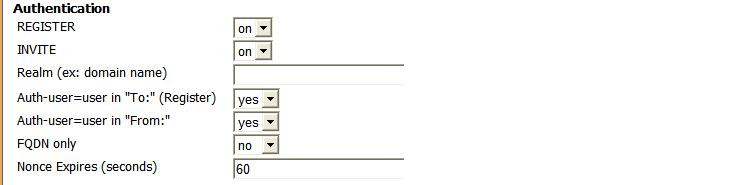
-
Go to "Configuration → Database/Radius → Radius" and configure RADIUS as below
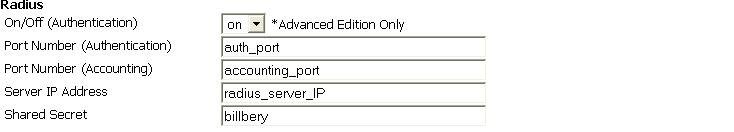
Field Description On/Off (Authentication) Select "on" Port Number (Authentication) Set to 1812(should match same setting in the JeraSoft Billing)Port Number (Accounting) Set to 1813(should match same setting in the JeraSoft Billing)Server IP Address Set to IP of the JeraSoft Billing Shared Secret Set to random value (same as in the JeraSoft Billing) -
Add the following dial plan to use RADIUS account plugin for each call:
[Matching Patterns]
$request = ^INVITE
[Deploy Patterns]
$session = RadiusAcct
$continue = trueFor Brekeke SIP Server v2, set Deploy Patterns in the following way:
[Deploy Patterns]
$session = plugin.radius.RadiusAcct
$continue = trueClick the Apply Rules button after adding the dial plan.
-
If realm is not necessary for the RADIUS Attribute User-Name, please add the following parameter in the "Configuration → Advanced":
radius.addrealmtouser = false -
Restart Brekeke SIP Server.
External routing
In order to use external routing in the Brekeke SIP Server via JeraSoft Billing SIP redirect server you will need to configure "RADIUS pre-authentication" and "Failover plugin" in the Dial Plan Rules.
Here are the samples for those rules:
Rule-1: Pre-authorization
[Matching Patterns]
$request = ^INVITE
$radius.preauth($getSIPuser(From),$getUri(From),$getUri(To),$addr) = .+
[Deploy Patterns]
$auth = false
$continue = true
Rule-2: Set Credit Time
[Matching Patterns]
$request = ^INVITE
&preauth.h323-credit-time = (.+)
[Deploy Patterns]
&net.sip.timeout.talking = %1
&net.sip.timeout.expand.talking = false
$continue = true
Rule-3: Access Accept
[Matching Patterns]
$request = ^INVITE
&preauth.result = true
To=sip:(.+)@
[Deploy Patterns]
$session = failoverRadiusAcct
To = sip:%1@<VCS's IP Address>
Rule-4: Access Reject
[Matching Patterns]
$request = ^INVITE
&preauth.result = false
[Deploy Patterns]
$response = 603