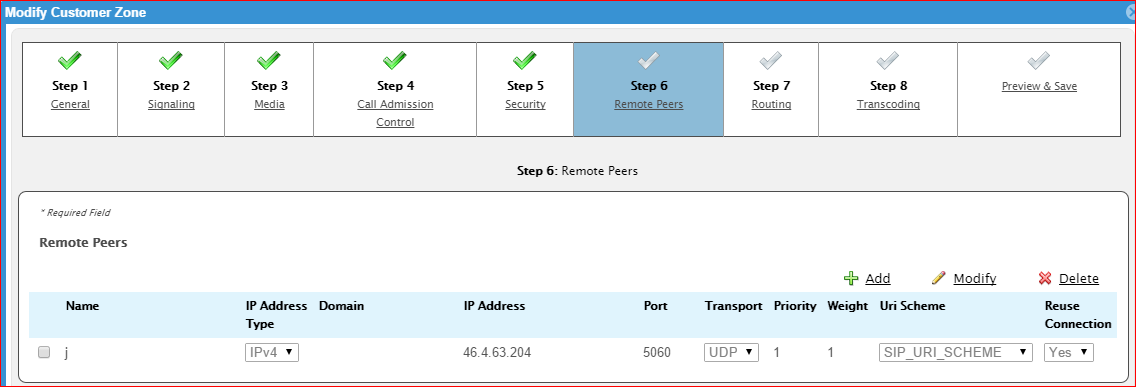Cataleya Orchid One
xDR files
In order to establish xDR files integration with JeraSoft Billing, make sure that SDR Generation Parameters are set per the screenshot below:
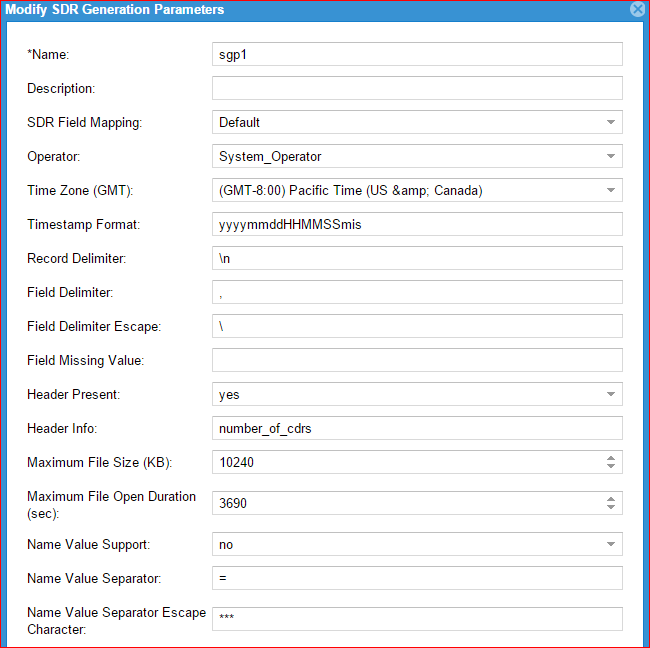
Sample SDR record
245,1,S,True,2,20,1,(GMT -8:00) Pacific Time (US & Canada),1,200,30001,141-91d-1434055010,,,1,4,INVITE,4.557,0,,,,,1,285,
Client-Bria,phone,,77,76589YjY5MDFiY2NlZmY4MjM2MmEyZTEyYjRhZGZmNzk2M2Q,4080000011,14083218679,4080000011,,sipif-10.2.3.24,
sip:10.2.3.24:5060;transport=UDP,sip:172.16.110.98:5066;transport=UDP,20150611133650116,20150611133650333,
20150611133650436,20150611133654993,1,145,regression2,regression2,,222,76589YjY5MDFiY2NlZmY4MjM2MmEyZTEyYjRhZGZmNzk2M2Q,
4080000011,14083218679;tgrp=222,4080000011,,sipif-10.9.9.151,sip:10.9.9.151:5060;transport=UDP,sip:10.9.9.201:5060; transport=UDP,
20150611133650330,20150611133650333,20150611133650434,20150611133654993,1,2,,
mediaif-10.2.3.24,0,1,0,10.2.3.24,172.16.110.98,False,0,0,0,221,46688,0,0,0,0,0,0,0,0,0,79,16906,0,0,0,0,0,0,PCMU,1,2,,
mediaif-10.9.9.151,0,1,224,10.9.9.151,10.9.9.201,False,0,0,0,79,16906,0,0,0,0,0,0,0,0,0,221,46688,0,0,0,0,0,0,PCMU,
zone_id=5486 call_id=7f9fbebcacd0-2d78c40c-13c4-65014-153df-34a7a98d-153df zone_name=Jerasoft sip_remote_addr=sip:46.4.63.204:5060;
transport=UDP inviting_ts=1434055010 response_ts=1434055010 failure_reason=300,,,,1,1,64193,217,0,0,0,0,0,0.810000,2.060000,3.750000,
7.060000,5,50,100,0,0,0,62,64,65,93,93,92,93,93,93,4.200000,4.200000,4.200000,0,0,0,0,0,0,0,0,
G.711 u-law/PLC,1,2,22190,79,0,0,0,0,0,2.630000,
4.250000,16.379999,17.940001,5,50,100,0,0,0,65,65,65,93,93,92,93,93,93,4.200000,4.200000,4.200000,0,0,0,0,0,0,0,0,
G.711 A-law/PLC,1,2,64193,217,0,0,0,0,0,0.810000,2.060000,3.750000,7.060000,5,50,100,0,0,0,62,64,65,93,93,92,93,93,93,
4.200000,4.200000,4.200000,0,0,0,0,0,0,0,0,G.711 u-law/PLC,1,1,22190,79,0,0,0,0,0,2.630000,4.250000,16.379999,
17.940001,5,50,100,0,0,0,65,65,65,93,93,92,93,93,93,4.200000,4.200000,4.200000,0,0,0,0,0,0,0,0,G.711 A-law/PLC,0.217
External routing
External routing in Cataleya Orchid One is based on RFC 4904. A call is redirected to the destination based on the tgrp parameter in the Contact header of the received SIP 3XX response.
In order to establish the integration log into the Orchid One CMS Web interface and perform the following steps.
Modify SIP interface
Configure the SIP interface according to the screenshot below:
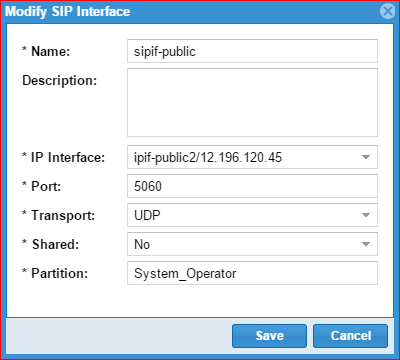
| Name | Description |
|---|---|
| Name | Name of the interface |
| IP Interface | IP address of the SIP interface |
| Port | Listening port |
| Transport | Transport protocol |
| Shared | Is interface shared by more than one zone |
Create customer zone
In order to create a customer zone for the external routing server, you need to pay attention to some of the field, they are listed below.
Step 1 – General
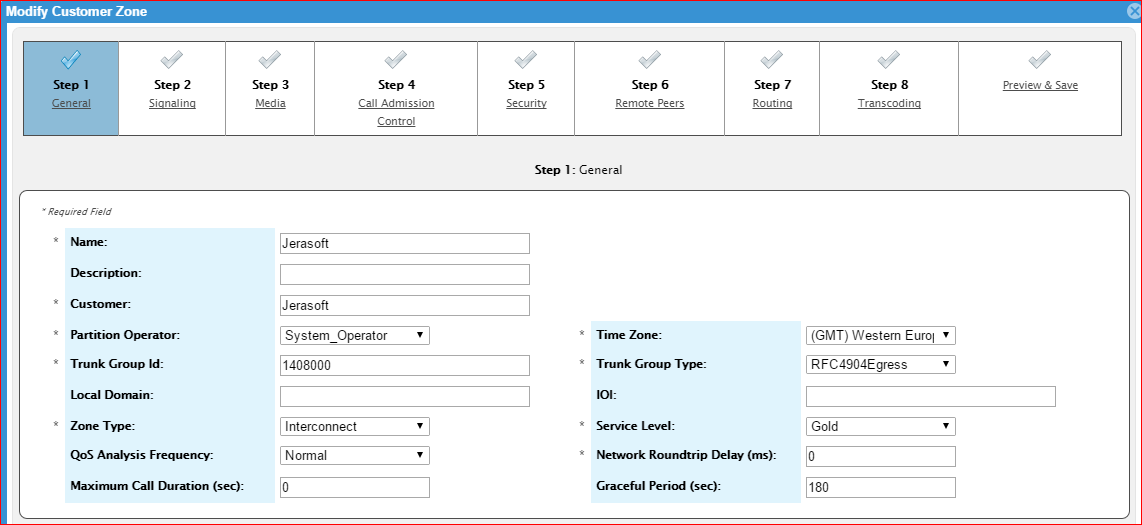
| Name | Description |
|---|---|
| Name | Name of the customer zone |
| Customer | An identifier for the customer represented by the zone (if there are multiple zones for the same customer, all of the zones may have the same ID) |
| Trunk Group ID | Trunk Group ID |
| Trunk Group Type | Set to "RFC4904Egress" |
Step 2 – Signaling
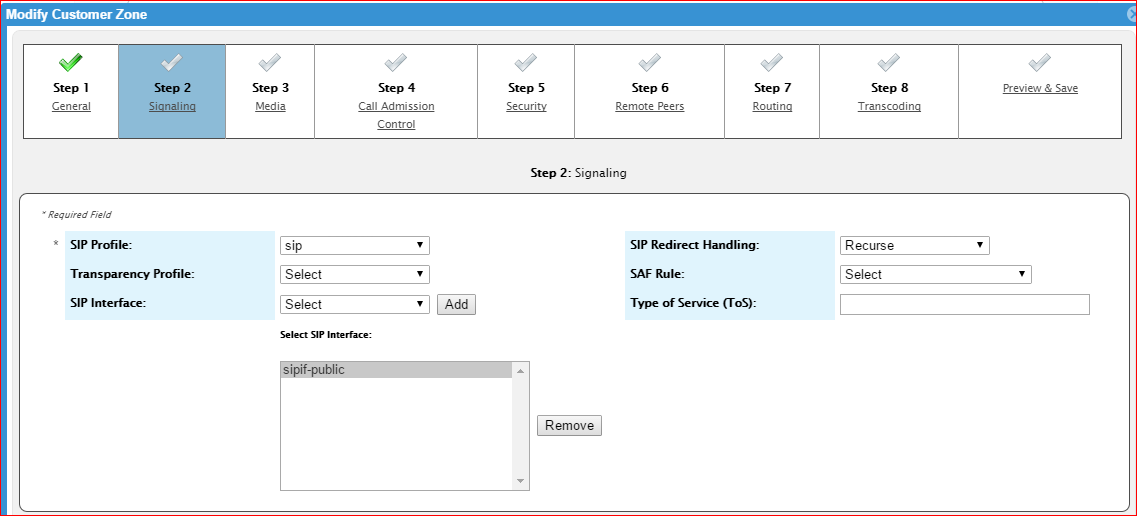
| Name | Description |
|---|---|
| SIP Profile | Select SIP profile to apply |
| SIP Interface | SIP interface for this zone |
Step 6 – Remote Peers