Release 3.23
JeraSoft presents a major release of JeraSoft Billing 3.23 with more improvements for better performance. Please find a complete revision list below.
Major updates
Rate Analysis 2.0
We have fully reworked and improved the section to best fit industry requirements. It has now a better visual representation of analytical data, as well as a more intuitive set of settings.
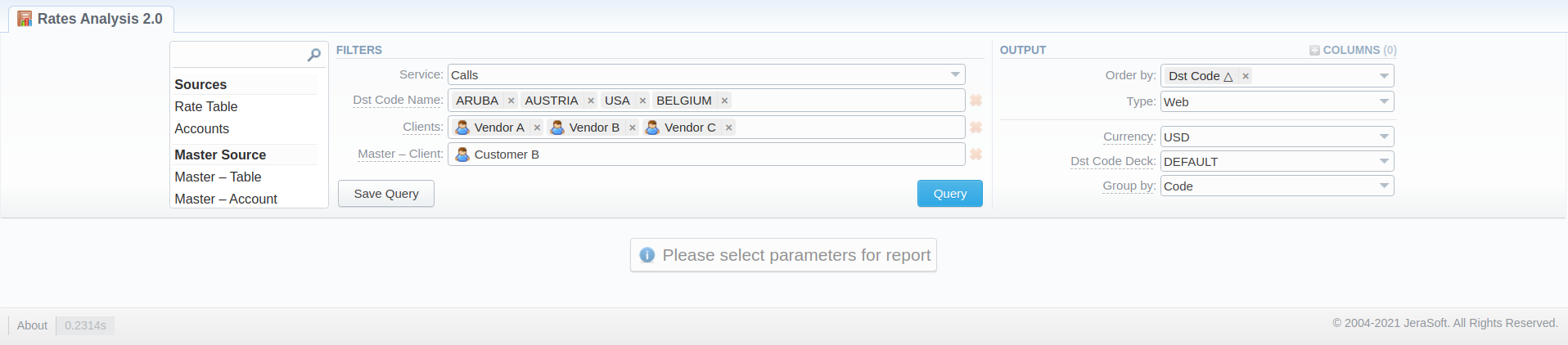
By re-implementing the Rates Analysis section from scratch, we also achieved better performance. The overall experience of workflow is now smooth and efficient.
We've also added some of the new options for analysis:
- Sources Volume and Sources Quality
These termination-related options are calculated based on the Summary Report.
The Sources Volume is displayed next to each vendor, as well as per destination (see screenshot below). The relative values are displayed based on the selected sources (i.e., 50% of traffic to certain destinations among the selected vendors). Whereas the absolute values show actual traffic-related data (i.e., what is the total volume for the period). There are even more relative progress bars that display volumes among selected vendors relative to each other.
You can sort by Source Volume. The system will sort by the summed row volume (i.e., the destination that has more traffic to it in statistics will be first). That way you will see the most popular destinations that get the majority of traffic.
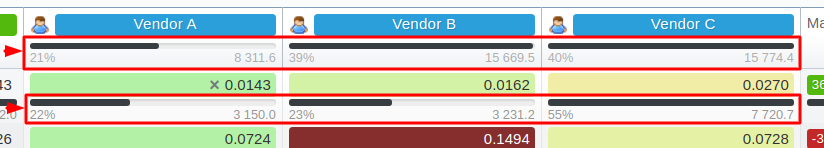
The Sources Quality is displayed per every row as ASR and ACD parameters for traffic (see screenshot below).
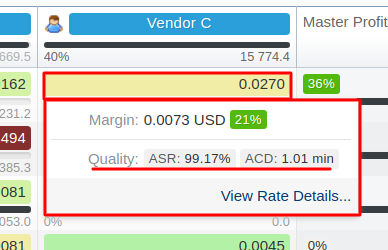
- Master Volume and Master Profit
These origination-related options are calculated based on the Orig-Term Report.
A Master Source filter must be selected for any Master-related output columns.
The Master Volume values are displayed in a vertical breakdown as opposed to horizontal for Sources Volume (because we have a single master source). That way the system shows the most popular destinations for the selected customer.
The Master Profit is displayed per destination, showing relative and absolute values, highlighted in color (green for profitable, and red for unprofitable destinations, respectively).
- Master Routes
The column shows how many accepted routes there are according to the Routing Plan on the selected master entity. The icon is clickable and prompts you to the Routing Analysis for the respective case.
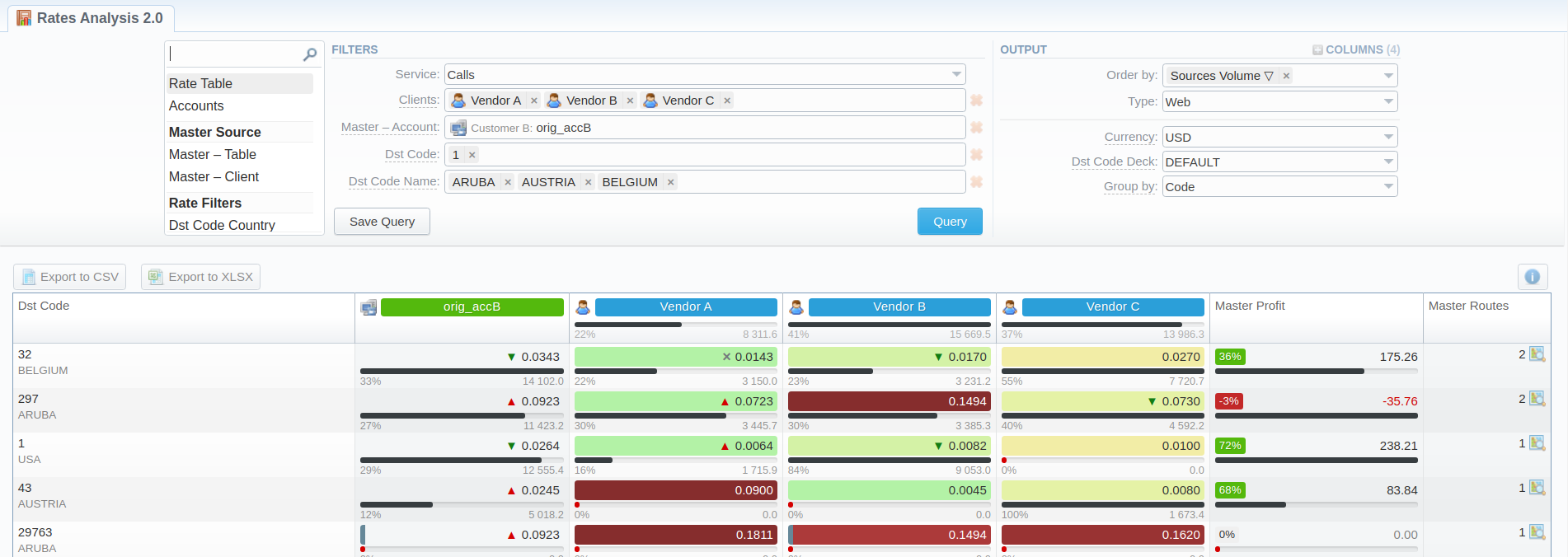
The default amount of statistics taken for analysis is the last 7 days. To alter this setting, you may specify the Volume Interval field.
Please find more information about functionality and usage practices in our User Guide and Knowledge Base articles.
Please note that the Rate Analysis (old) and LCR List report are considered deprecated and will be completely removed in future versions.
If you lack some of the previous functionality in the new Rate Analysis section, please let us know by emailing [email protected]. Thank you!
Calculator
Performance
We've improved the efficiency of the Calculator service by implementing two major ideas:
- moving queue handling job to dedicated Calculator workers;
- synchronized internal caching-like process of handling calculated data that leads to small automatic reratings, where necessary, to keep clean Packages limits calculation.
The changes also include:
- The requested calculation queue without numbers for zero calls;
- New System Services for:
- balances synchronization;
- aggregation of the summary report (single thread);
- rerating.
What's more, the rerating process does not influence the overall calculation speed from now on.
The confirmation of the rerating process now happens instantaneously without indicators change. The actual rerating (incl. indicators change for queue) happens only when the rerating service completes its job.
Calculation node
We've introduced a separate Calculation node for the need to calculate huge amounts if the Master struggles to process solely.
The new node does not serve as a Redundancy at the same time and can not be used to take over the Master node if the latter fails. It should be used in addition to at least one regular Redundancy node in the Cluster.
Reports to email
Scheduling
We are continuing to improve the reports monitoring tools in the system. The previously introduced To Email tab has added flexibility.
The scheduling mechanism has been reworked from fixed-only logic to the new fixed and periodic runs. The Fixed run for reports querying is similar to the original scheduling style, having the list of times of the day when execution should fire. Each timing option has its own Days of the Week field.
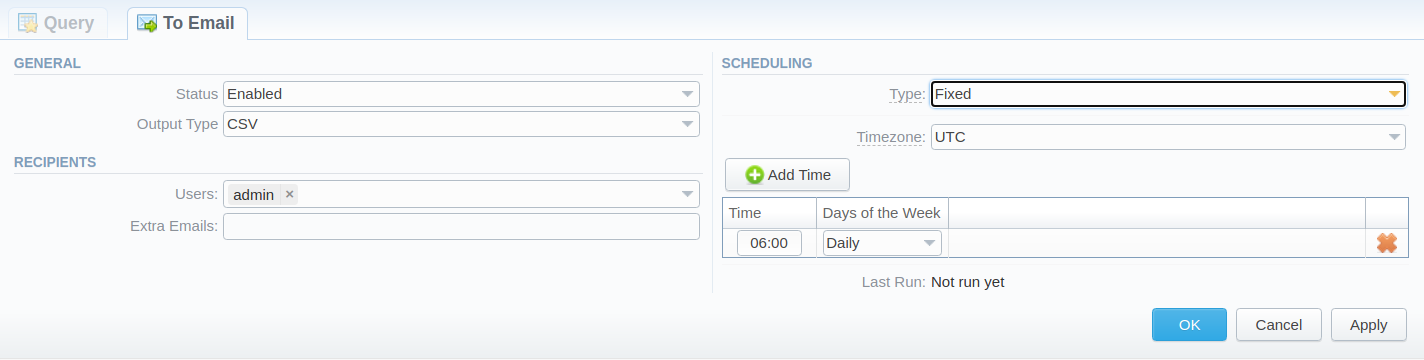
Given:
- Time = 08:00 / Days of the Week = Monday, Wednesday
- Time = 16:00 / Days of the Week = Tuesday, Thursday
Execution will be performed on:
- Monday 08:00,
- Tuesday 16:00,
- Wednesday 08:00,
- Thursday 16:00
If the To Email rule was created on Monday at 15:59, the Next Run will be calculated as Tuesday at 16:00.
If the To Email rule was created on Thursday at 16:01, the Next Run will be calculated as Monday at 08:00.
The Periodic run works based on specified periods of execution.
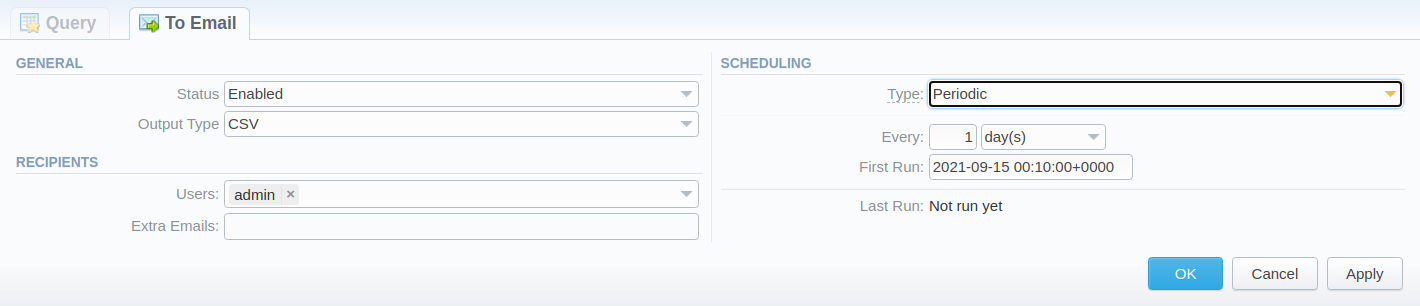
Given:
- Query “period” = “Last 1 Hour”
- Interval = “1 Hour”
- First Run = 2020-01-01 01:10 +00
Execution will be performed:
- At 2020-01-01 01:10 +00 for 00:00 - 00:59 (of that day)
- At 2020-01-01 02:10 +00 for 01:00 - 01:59 (of that day), etc.
For added convenience, the Period of reports' execution will be prefilled according to the smart interval used in the Query template:
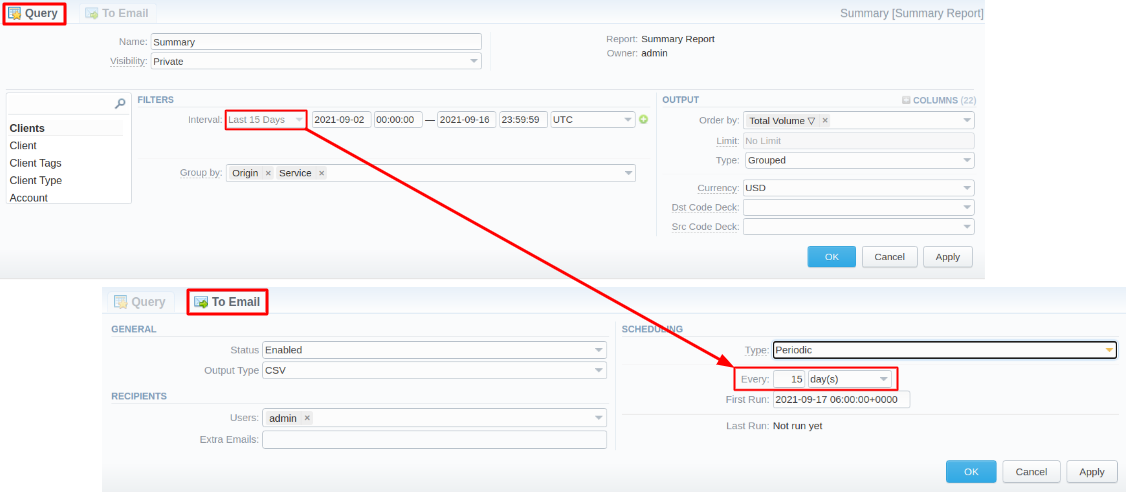
If you want to receive reports for a previous month every 1st day of the next month, you will need to:
- set Last Month as an Interval in the Query
- set First Run in the To Email as the first day of the month
The report will be queried for the previous interval and be sent to the respective email/-s on the first day of each month.
For Report Queries with Сustom Period, scheduling sending reports to email will not be available.
Mail templates
We have adjusted the Mail templates for reports To Email. The current default template will look like this:
Subject:
Report: `${report["name-full"]}`
Body:
Report Query #`${report["id"]}` "`${report["name"]}`"
Interval: `${report["interval"]}`
-------------------------------------------------------------------------------
Generated by
JeraSoft Billing
http://www.jerasoft.net/
ALL Reports To Email templates will be updated - defaults and custom ones. Custom templates will be updated per row, according to template variables that they contain.
US taxation
SureTax and Compliance Solutions tax engines integration has undergone some modifications.
SureTax
We've implemented Safe Harbor logic into the functionality to optimize the taxation process. In the respective field, you may add a numeric value to specify static traffic distribution between interstate/intrastate:
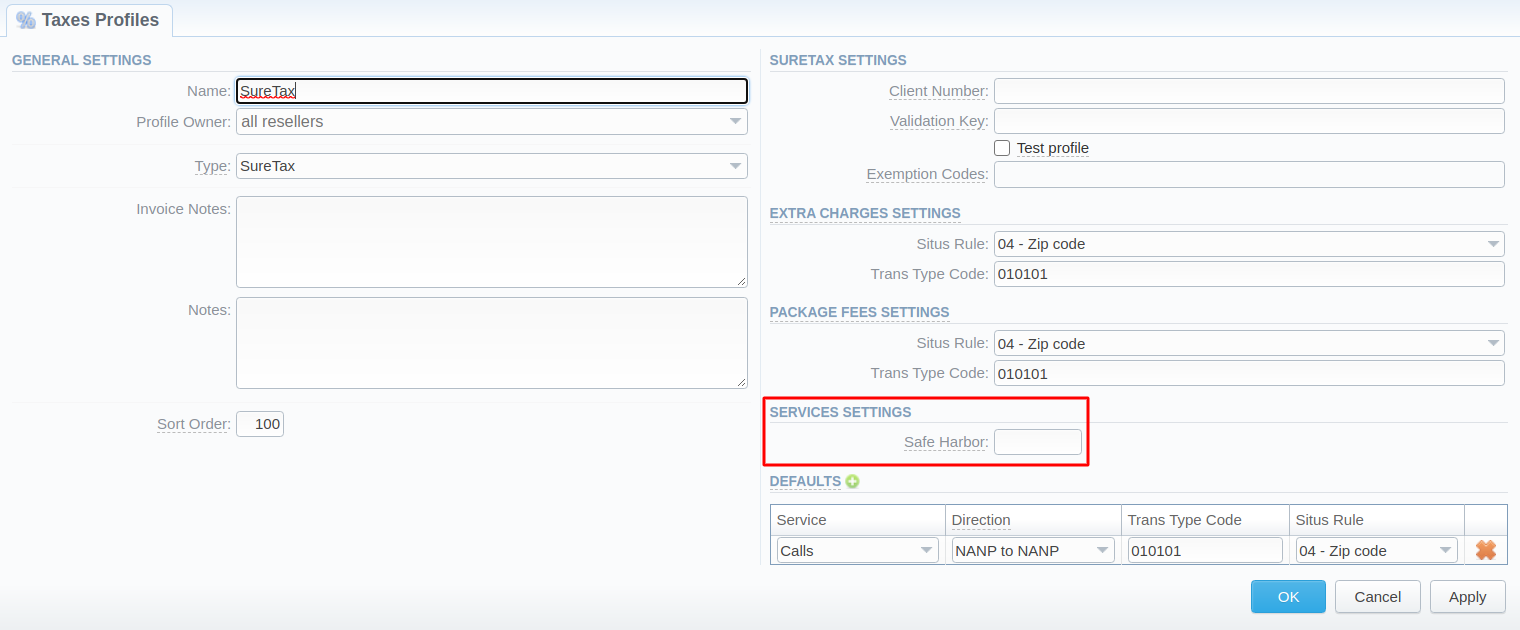
A customer uses $1000.00 worth of traffic. The Safe Harbor setting is 64.9% (for interstate). Derived from that – intrastate is 35.1%.
Therefore, real traffic distribution is ignored due to the set value, which makes the taxation process much faster.
Compliance Solutions
There were several improvements for the Compliance Solutions Taxes Profile as well. We've added:
- Extra Charges Settings for Extra Charges taxation with defaults for Product Code and Service Code.
- Package Fees Settings for Package Fees taxation with defaults for Product Code and Service Code.
- Services Settings - we've implemented Safe Harbor logic into the functionality to optimize the taxation process. You may add a numeric value to specify static traffic distribution between interstate/intrastate in this field.
- Defaults - default settings for Services taxation.
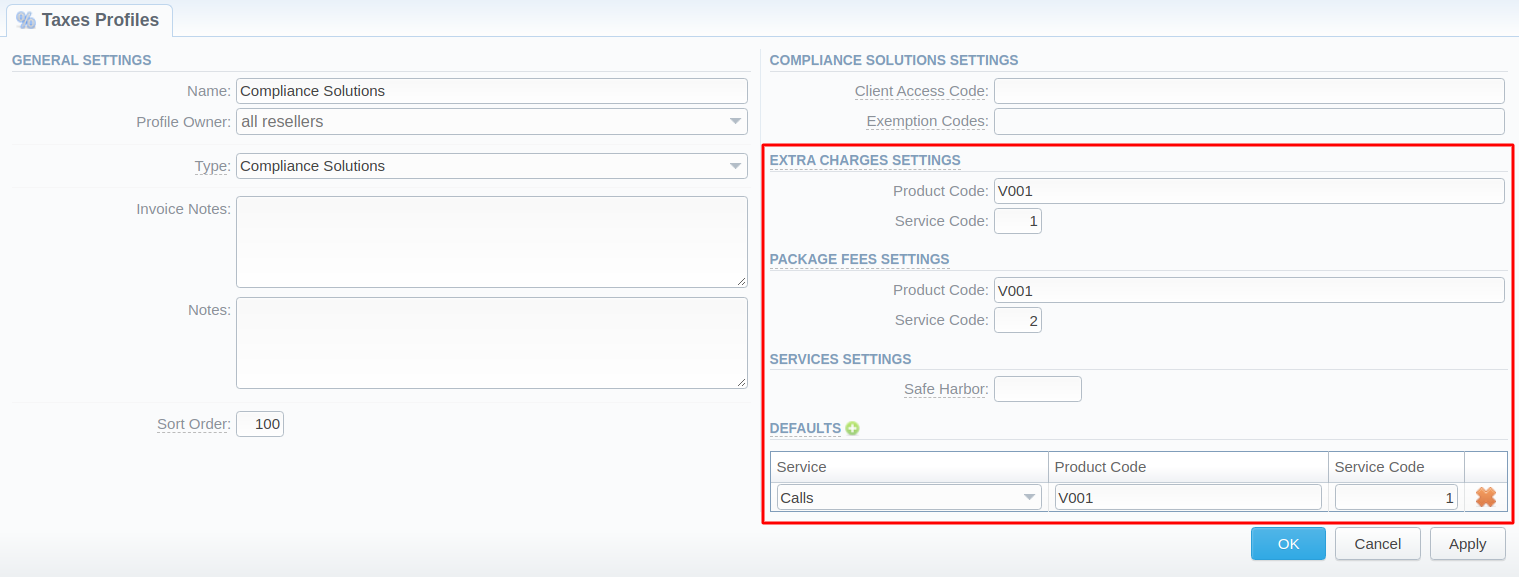
Tax rollback
For easier management of voided Invoices, we've added tax rollback support. It works using transaction numbers, by which Compliance Solutions identifies the results of each request. The system will store these in Invoice parameters and, in case of Invoice deletion, send a request for deletion of corresponding results on the Compliance Solutions side.
For both SureTax and Compliance Solutions, the Safe Harbor logic applies to transactions for services only (i.e. calls).
Avalara integration (≥3.23.3)
We're introducing the integration with another third-party tax calculation service - Avalara. You can set up this Taxes Profile in the respective section.
Minor updates
DID
We've adjusted the DID processing to be more precise. Now, the termination side is checked equally to origination, when a call is made to a DID number. The system checks both orig and term allowed call volume, balances, Packages, and limits.
Integrations
Telcobridges (CDR)
We've extended integration with our partner - Telcobridges - to include CDR files as well.
Netsapiens
In the newest version, we've added another CDR-type integration - with Netsapiens.
Brekeke
We've adjusted the Brekeke collectors (both CDR and RADIUS) to extract numbers containing the "+" sign from "p-asserted-identity" and "p-preferred-identity" fields.
Sansay
Radius collector
We have modified the Sansay RADIUS collectors ALWAYS to calculate volumes on our end. That way we will get more precise results for volumes than just getting the rounded-up information provided by the equipment.
SIP collector
We have modified the Sansay SIP collectors. For each vendor (route) under the contact header, we have added the following info: "From" and "P-Asserted-Identity", where "From" = "P-Asserted-Identity" = < sip:{src_party_id}@{orig IP / name} > (quoted).
SIP (≥3.23.4)
For the SIP integration, we've broadened our functionalities and now support compact forms of the SIP headers as well.
Rates Generator
To align best with business processes, we've introduced a couple of changes to the overall rates processing logic of the Rates Generator tool:
- We've modified the Margins mechanism to margins instead of markups.
- When a Terminator is chosen as a source for the Rates Generator rule, the system will check its accounts' Rate Tables along with a general one, assigned to a client's level.
- When a Terminator's Tag is chosen as a source for the Rates Generator rule, the system will check the termination Tags on its accounts in addition to Tags, assigned to a client's level.
Traffic Processing
Dst prefix usage
To optimize call processing speed, we've slightly reworked how the destination prefixes will be displayed. If you previously had a Code filter with a wildcard in it ("*"), it will be removed, and the filter will be displayed as Dst Prefix.
When updating to the newest version, please keep in mind that some of the settings changed. During migration, we WILL DELETE the Code filter if it contained a wildcard. We will then add the needed destination to the Dst Prefix field WITHOUT the wildcard.
INITIAL Account ident
To identify ANI authenticated Accounts, the ANI ident parameter will be taken from SRC Party ID or DST Party ID fields after all initial translations. The SRC Party ID BILL and DST Party ID BILL values will be taken from the initial xDR (as they are not affected by traffic processing).
Reporting
In the reports filters, we've added more graded intervals for Up to a day section: This Hour, Last Hour, Last 6 Hours, Last 12 Hours:
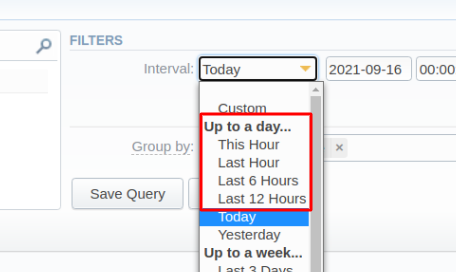
Client panel
We've allowed customizing the timeout for all requests that Portal Frontend sends to Portal Backend. Now, there is a environment.httpTimeout parameter in the customer-params.default.json file that allows configuring this timeout.
Data Sources
We've added SFTP to the list of available Connection Types for collecting data by a Data Source.
CoreAPI
The method coreapi.reports.xrds is DEPRECATED and will be fully replaced in the next versions. We've added a new complementing method - coreapi.reports.xdrs_list.query. It will be renamed as coreapi.reports.xdrs.query in the next versions.
Provisioning API
The sent data structure has been changed to contain information about an event. Now we add the event key in the sent info, and wrap the previously sent data in the data key:
{
"event": {
"dt": "2000-01-01T00:00:00+00:00",
"events_id": "clients.update",
"object_id": 12
},
"data": {
"id": 12,
"field": "some-value"
}
}
The event value contains the following data:
dt: the timestamp of the event in the ISO8601 format;events_id: the happened event;object_id: the identifier of an object, to which said event happened.
Additionally, we've changed the way the data is sent to make it consistent:
- the
clients.accounts.delete,clients.archive,clients.balance_notzero,clients.balance_zero, andclients.deletecurrently events send empty data: so as to not duplicate information sent in the event key; - the
clients.custom_fields_updateevent has been renamed toclients.custom_fields.updatefor consistency with the CoreAPI naming.
Invoice Templates
We've added the new variable account_name to the Packages table in the Invoice Templates.
Agreements
We've added a default Agreement entity to the fresh systems (upon installation). The settings are as follows:
- Notification Day - "Monday"
- Increased Rate - "7 days from last midnight"
- Decreased Rate - "0 days from last midnight"
- Unchanged Rate - "0 days from last midnight"
- New Rate - "0 days from last midnight"
- Closed Rate - "7 days from last midnight"
- Reseller - "Company Name"
- Sort Order - "100"
Statistics archiving
We've set the Statistics Archiving Delay setting as "35 days" by default. This will allow the full month of re-rating without needless re-archivation of data, which should be enough for the largest typical invoicing period.
UI improvements
Transactions
We've added the Charges Coverage filter to the Transactions advanced search. It allows seeing charges that have already been covered or not covered by some Invoices.
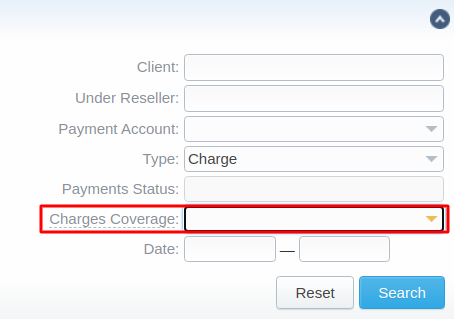
Active Sessions
We've added Code Deck and Timezone selection to the Active Sessions Output settings.
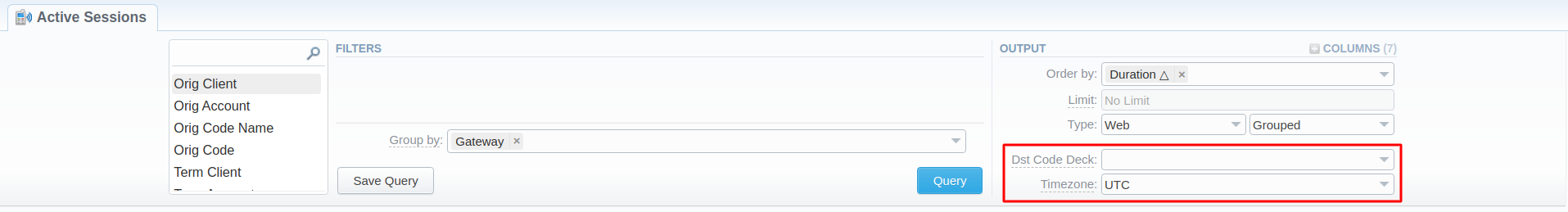
Rates
-
We've added the End date column in the Special Rates list:
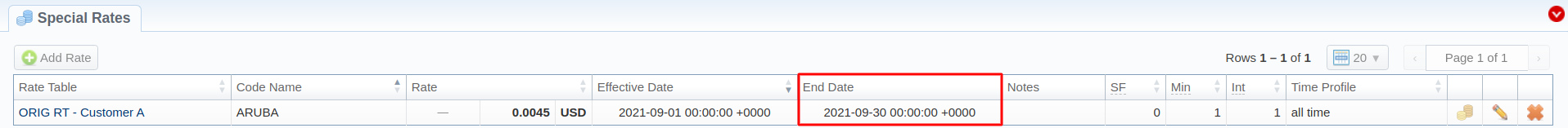
-
For the advanced search in the Rates section, we've added the Notes field:
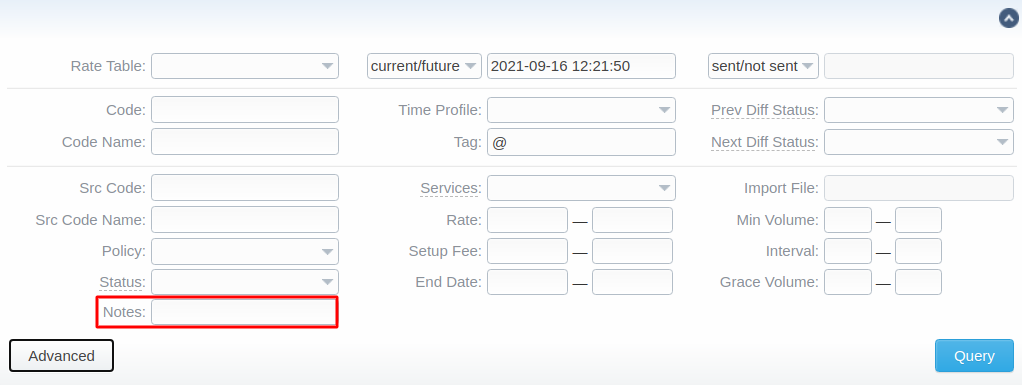
-
In the Import History tab of a Rate Table, the possibility to undo an import is available for the latest import only;
-
In the Import Advanced Settings, we've added a user's Timezone display for the AZ close date:
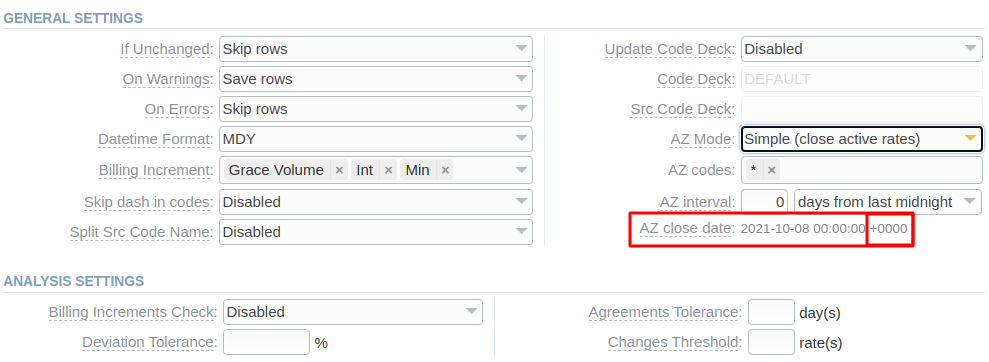
Regional settings
We've added Year/Month Format and Date and Time w/TZ Format fields to the Regional Settings in the Settings section.
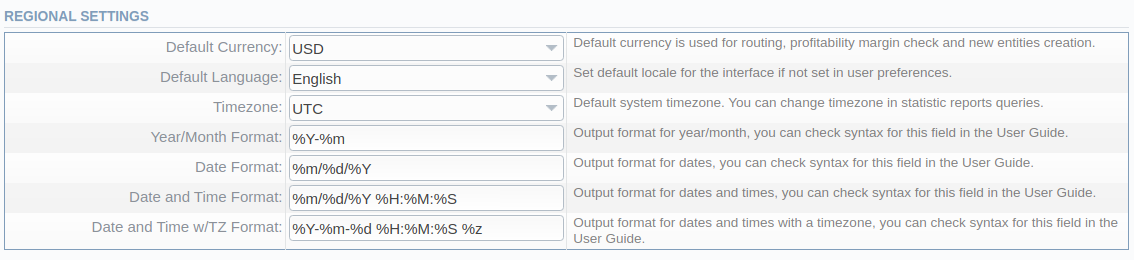
Also, the %z part was removed from the Date and Time Format default value. Therefore, if you want to keep it as a timezone, you need to manually add %z.
Taxes Profiles
We've removed the "percent" icon from the interface. Now you can access the tax values of a Customer type Taxes Profile by clicking its name.
DID Management
The DID Management section has been renamed to the DID Inventory.
Roles
We have removed the deprecated Call Shops, Calling Cards, and Top-Up Cards sections from the default Role view.
Deprecations
API Testbed
The API Testbed section is DEPRECATED.
Rate Analysis (old) & LCR List
The Rate Analysis (old) and LCR List report are considered DEPRECATED and will be completely removed in future versions.