Release 3.22
Major updates
Deployment
Cross-cloud deployments
We've improved support for cross-cloud deployments (cloud ↔ dedicated or cloud #1 ↔ cloud #2).
There used to be issues with cross-cloud cluster deployments, where a node had only a private IP address on the host and public IP was routed externally on the firewall. With the newest version, we've implemented a special Node ID to identify nodes instead of IP addresses, which allows us to strictly identify nodes and show proper JeraSoft Cluster status.
Cluster health check
We've introduced a Cluster Health Check service that performs monitoring of each node depending on its role. The checks include:
- Backup monitoring - checks if the backup is configured properly and your data is safe
- Cluster replication - checks if all nodes of the cluster are in sync and have data up to date
- CPU load - checks CPU load of each node
- System daemons - checks if all required services are working properly
- Disk usage - checks disk space of each node
- Network buffers - checks for potential system overload with traffic
- Security checks - checks if the firewall is configured correctly for main network ports, checks if DNS works properly
In case any issue is found, the system will show alerts in the Web UI.
Processing node
A completely new type of cluster node has been introduced - Processing Node. This is a lightweight node that replicates only a part of the data required for authentication, authorization, and routing. As such, it has much lower requirements on disk space and has better performance in terms of disk load. This type of cluster node may be particularly helpful for the customers with lots of traffic, who require more than 1 additional node for processing.
The new node does not serve as a Redundancy at the same time and can not be used to take over the Master node if the latter fails. It should be used in addition to at least one regular Redundancy node in the cluster.
US billing
SureTax
Tax codes
As external tax systems use special codes to recognize the charged services, we've added support for different product tax codes. From now on, you'll be able to specify these codes for:
- Accounts (should be used for calculating Taxes for services billed by Rate Tables);
- Package Fees (should be used for respective charges);
- Extra Charges (should be used for these charges).
Tax codes should be added in the form of prefixed tags. For example, a tag with a tax code for Suretax may look like: "suretax:010101", or "suretax:04", or "suretax:04-010101", where:
- "suretax" - prefix denoting external tax system
- ":" - delimiter symbol
- "04" - Situs Rule
- "010101" - Trans Type Code
In addition to that, we've expanded the Exempt list functionality for SureTax. If there will be a need to exclude certain Taxes for a specific client, you will be able to do it directly while creating a Taxes Profile for them.
Also, while creating a SureTax Taxes Profile in the system, you will be able to flexibly specify Tax Situs Rules/Trans Type Codes for different types of charges:
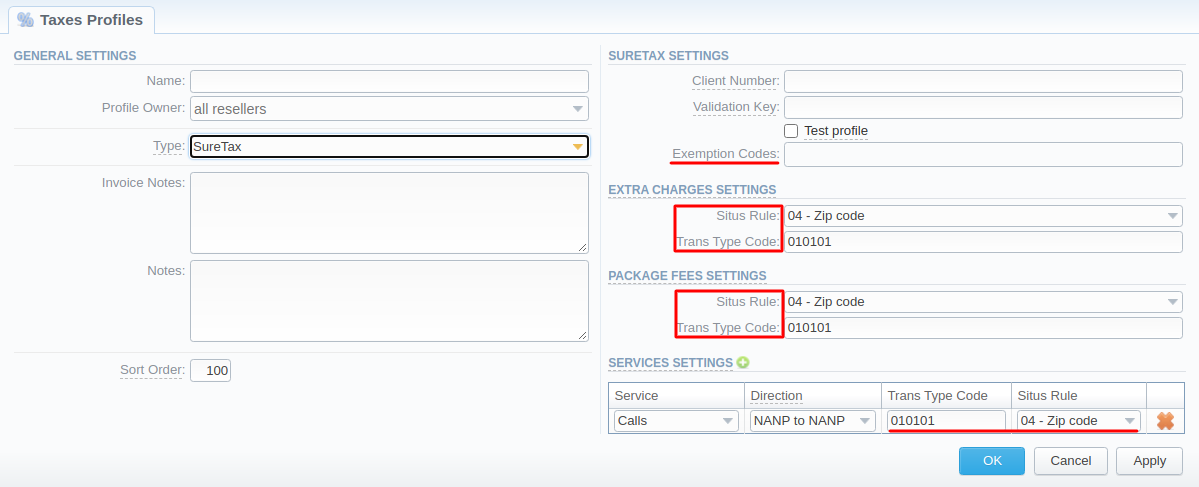
Please refer to the respective User Guide article for more details on field-by-field explanation.
We've also allowed specifying extended Zip codes (with 4 additional digits) in the Client's edit form. In terms of Situs Rules, 04 is used for 5-digit zip codes, and 05 if extended 9-digits zip codes are specified.
Tax rollback
For easier management of voided Invoices, we've added tax rollback support. It works using transaction numbers, by which SureTax identifies the results of each request. The system will store these in Invoice parameters and, in case of Invoice deletion, send a request for deletion of corresponding results on the Suretax side. If there will be a case with multiple requests per Invoice (if the amount of records is large enough), we will store multiple transaction numbers for one Invoice.
Test environment
To simplify the testing process, we've added the ability to create a test SureTax profile. For this, simply check the respective checkbox in the Taxes Profile creation window:
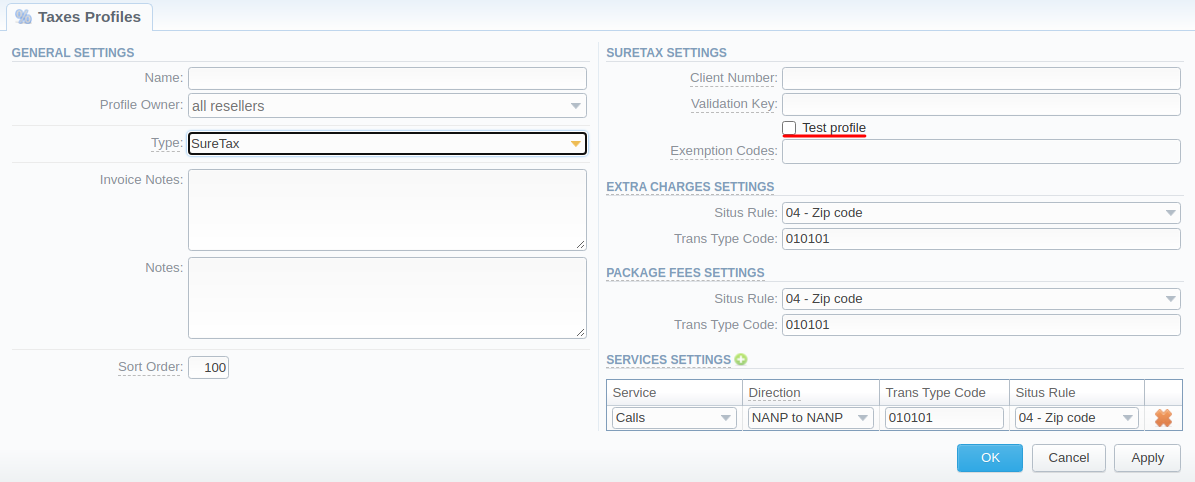
Errors processing
SureTax may return error messages for individual items in the batch. We've added checks and logging for such errors, allowing for Invoice creation to abort if any error occurred. If created manually, the system will throw an error to the web interface:
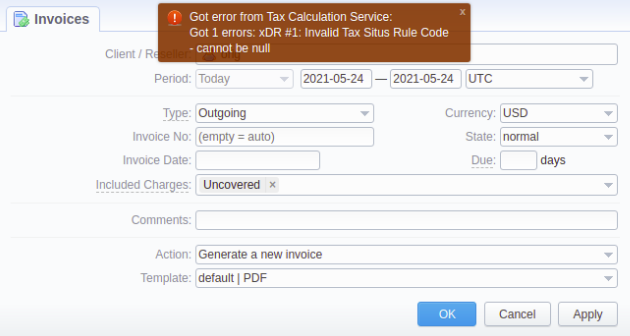
Jurisdiction tags
Now, the system automatically connects "interLATA/intraLATA"-type tags to paired tags, adding 3 tags in total to every defined state or lata.
Traffic Processing
Improved UI
The Traffic Processing section has been visually reworked to make it more efficient and simple for the client. The new look of the section list is a grouped view of Traffic Processing rules by Stage:
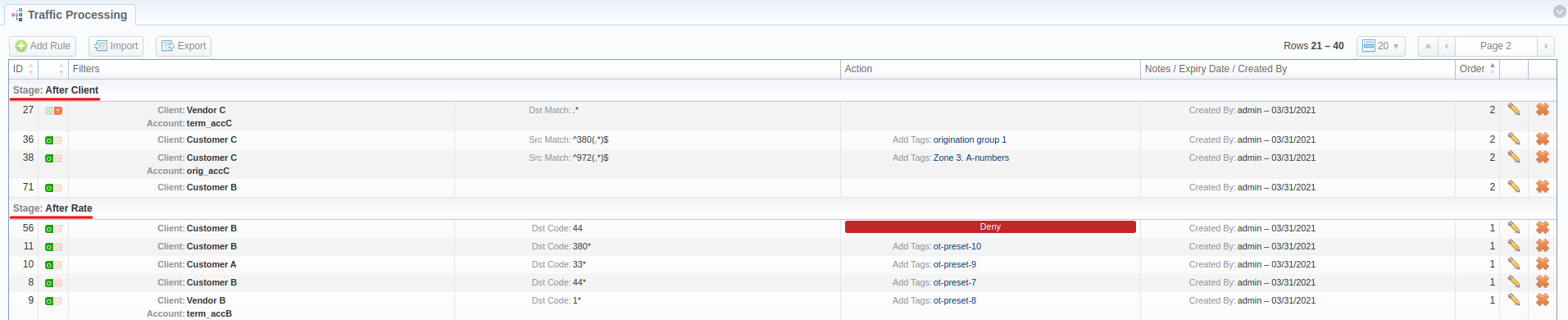
The rule add form has been redesigned to provide for usability and a simpler look:
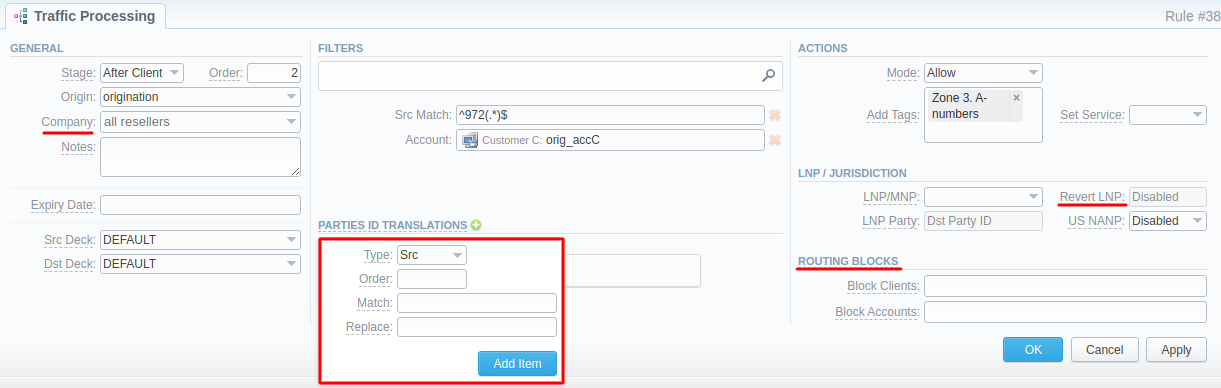
We've also added some of the new features:
-
We've added the Company field in the General section to allow for differentiation between rules under separate Resellers.
-
In the Filters block, we've added Dst Code Name, Src Code, and Src Code Name fields.
WarningThere's been a logic change in how we filter for Codes. Previously, we used to compare Code to a Number and a Rate. From now on, we do a 1-to-1 comparison to a Code from a Rate only. If you will need to compare with a number, please use filters for Prefixes.
Also, the Codes filters do not accept "*" anymore (you can still use it in the Prefixes filters).
-
The Src/Dst Match filters and Replace actions have been moved to a separate block - Parties ID Translations. There you can create the needed ordered translations, for example, to normalize Src/Dst numbers. To optimize the speed of Traffic Processing for this type of tasks, you can add multiple translations in one rule.
-
In the new LNP / Jurisdiction block, we've added the Revert LNP function. It will allow for the "return of original numbers to vendors" case realization. Previously, you needed an After Routing type rule with Src/Dst Replaces for this scenario.
-
For the case where you need to block certain terminator/-s for an originator, now there is a Routing Blocks section. Here you can specify, which vendors (Clients or Accounts entities) to block for the originator, specified in the Filters block. It will eliminate the need to create After Routing type rules as previously. For example, let's look at how the basic case will look like to block a specific vendor for a specific customer:
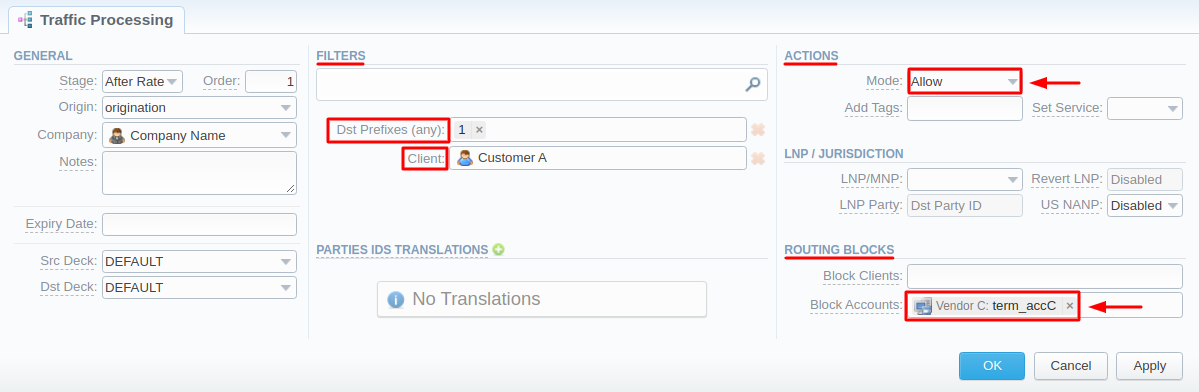
Here we can see that we allow traffic generally for Customer A to destination 1, BUT we exclude Vendor C (term_accC, specifically) from this type of routing by adding them to the Routing Blocks section.
When updating to the newest version, please keep in mind that some of the settings changed. During migration, we WILL DELETE any Traffic Processing rules of the After Routing stage that revert original numbers in Src/Dst Replaces (in the newest version it is utilized by the Revert LNP function). And we will enable Revert LNP for the respective origination rules.
Orig → Term blocks
In the previous versions, we've introduced an ability to block certain vendors straight from the Routing Analysis output. Now it works a bit differently, creating a Traffic Processing rule with that vendor in the Routing Blocks section. The Filters will be filled in with the information from a respective Routing Analysis query:
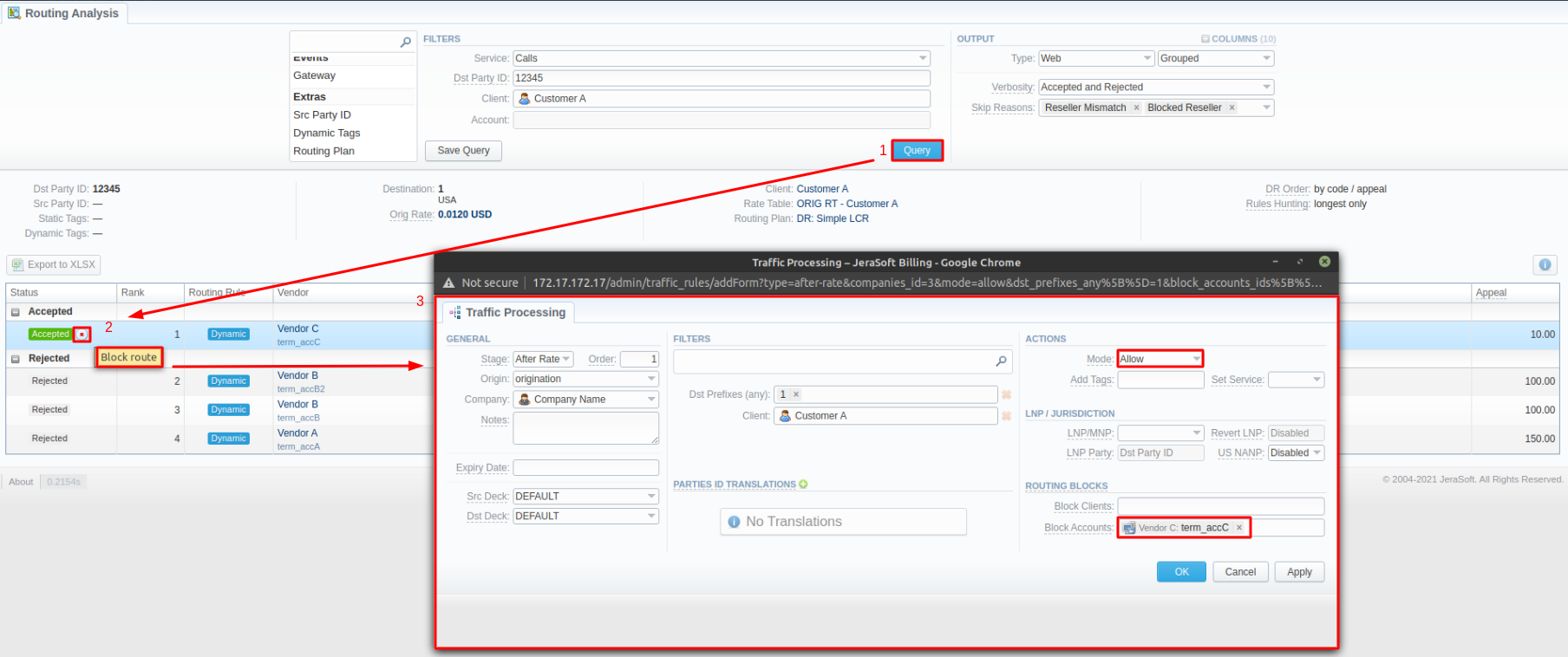
We advise not to create too many rules using this approach as it will increase the processing time for routing queries. It is better to go into an existent Traffic Processing rule for such blocks and add the necessary terminator there.
Reports
We've improved the usability of stored queries for all reports.
Report templates
The Report Templates section has been renamed to Report Queries, and undergone some improvements:
-
now you can create a new Query from within the respective section, too, using the New Report Query button;
-
in the Advanced Search, the Watch and Mode filters were removed. The Recipient filter can now process multiple values;
-
the Watch function has been functionally reworked. Now it's a separate To Email tab in the Report Query;
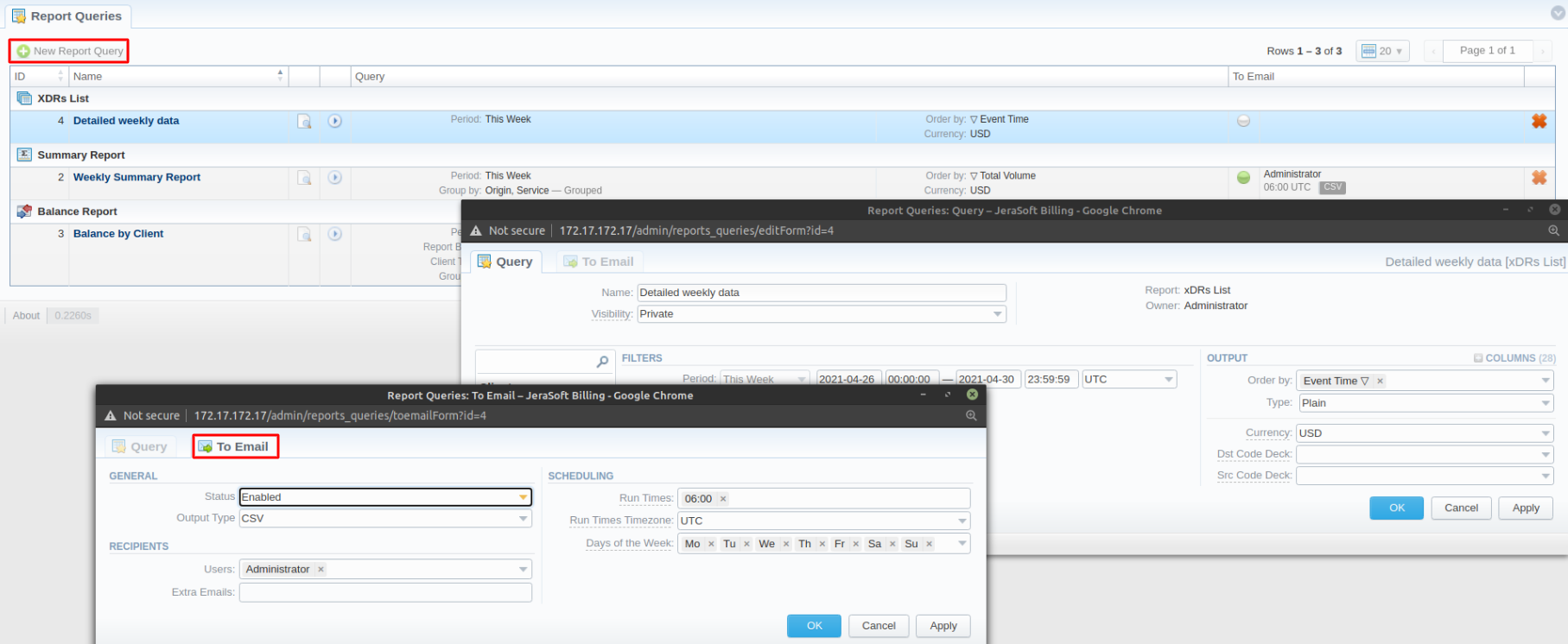
-
if the owner (system User) of the respective Query is archived, you can transfer their Report Queries to another one, or they will be deleted from the system;
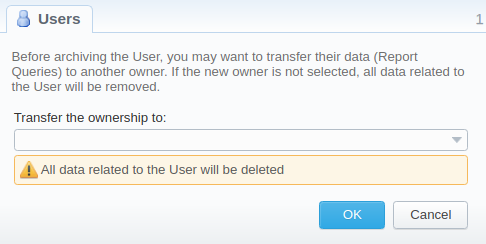
-
the Reports Watcher service in the System Services has been renamed to Reports to Email service.
Reports that will be sent by Reports to Email, will be sent using SMTP credentials, specified in the Reseller, to which owner of a Reports Query belongs. For Users without Reseller restrictions (super-admins), default system SMTP credentials will be used.
Please note that:
- all Report Templates of previously archived Users (those who were "disabled" before version 3.22) will be removed after update;
- the Reseller field has been removed from the Query settings, allowing public visibility for all users under the same Reseller.
Orig-Term report
While improving the overall performance of the report, we've aligned profitability with accounting terms:
- Profit (rel) is calculated as Profit Abs / Orig Cost
- In case Orig or Term side is mismatched (by Code or Client), we do not know the real Profit. Thus, it's shown as "N/A"
- The Owner filter does not automatically include all sub-owners anymore. If you'd like to see sub-owners' information, all of them should be selected within the filter.
Also, we've added a Margin column. Margin is calculated as Profit (abs) / Volume Billed (Orig & Term):
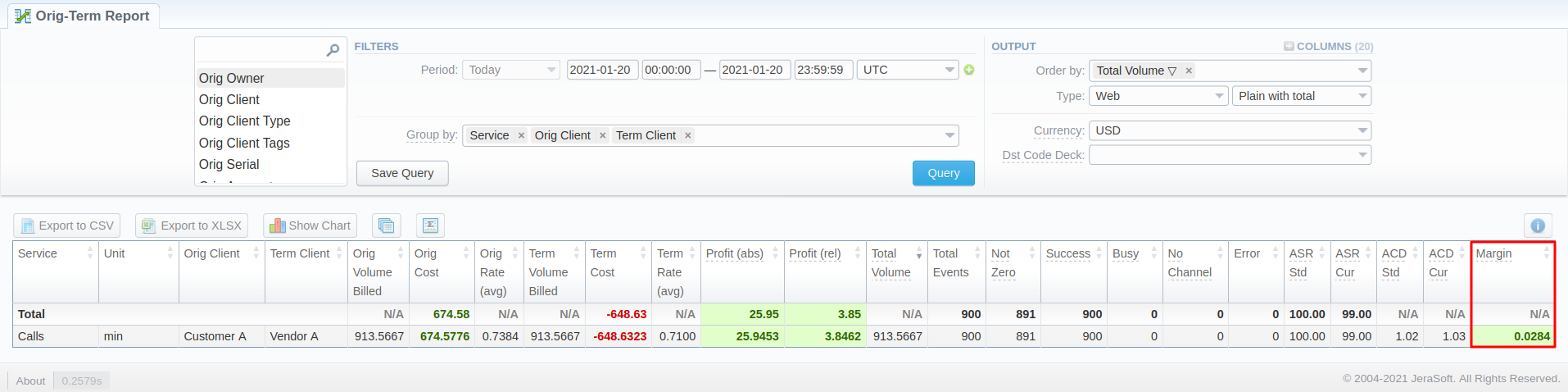
UI improvements
Grouped view
For Grouped web output of the reports, we've added an Expand / collapse all button for a more convenient mechanism to expand/collapse all results:
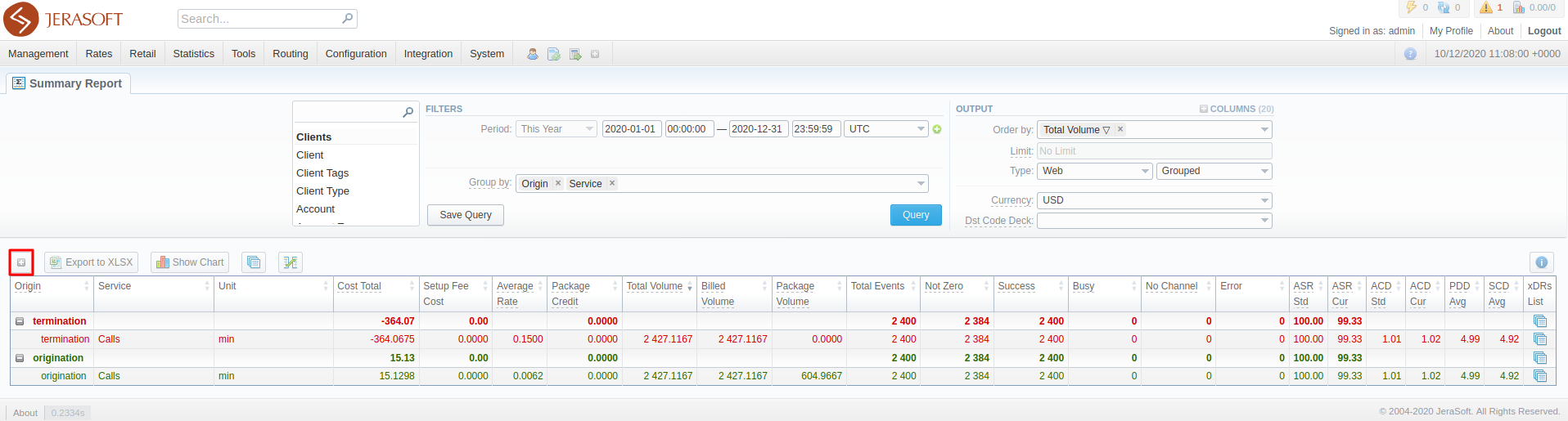
Time Profile info in xDRs List
In xDRs List report output, when you hover over the Rate, it shows some additional information (Policy, Rate, Tag), to which we've added Time Profile indication:
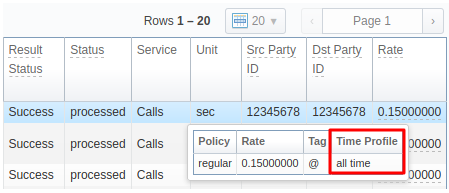
Filters
The following filters have been added to Summary and Orig-Term Reports for better usability:
- Src Code / Src Code Name
- Profit (abs) / Profit (rel) (for Orig-Term only)
- Dst Code Country
- Match Clients: "Matched" / "Mismatched"
- Match Rates: "Matched" / "Mismatched"
"Last 15 days" period
While choosing a period for reports query, there's a new Last 15 days period.
Files Collector
Multiprocessing
The Files Collector service has undergone a huge performance improvement. It is now a multiprocessing tool based on the Pool approach. Previously, if there were multiple workers handling the xDR files, they would wait for when each of them will finish. Now they just take up new files for processing independently. Also, the performance speed was dramatically improved by switching from INSERT to COPY protocol (which allows for bulk inserting).
Minor updates
Backup Manager
We've improved the efficiency of the Backup Manager by optimizing the backup creation process and handling faulty backups.
Whenever the system tries and fails to create a backup due to low disk space (i.e., the backup is not fully generated), the system deletes the faulty part of the backup. That is, if there were backups of the database and the files, from which the DB backup is unsuccessful, then only the backup of files is left. Therefore, we are not taking up disk space with broken data.
Apart from that, we've introduced the Disk usage threshold to the Backup Settings in the System Settings. This parameter is a threshold for backup size relative to free disk space. The default is set to "40%". If you would like to change it, please file a request to our support department at [email protected].
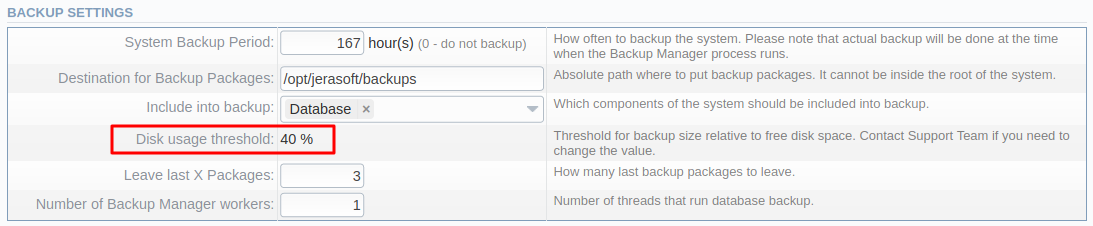
Packages / Subscriptions
Visual improvements
The Subscriptions have been visually reworked to meet the usability requirements. In the list view of the respective section, for example, the Qty of assigned Subscriptions is visible and the Limits are shown with the amount left to use by the customer:
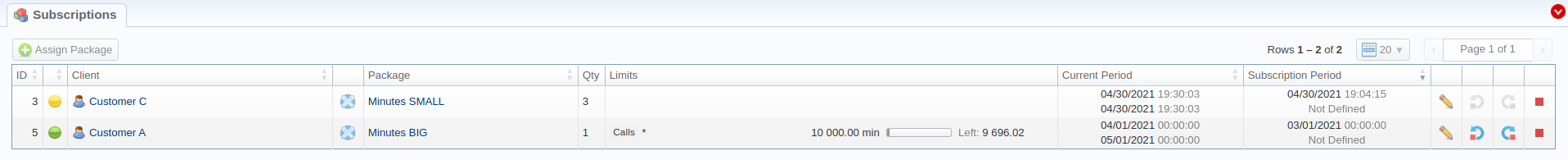
Along with that, in the Subscriptions edit form, the visual representation of data became more structured. The enabled Billing Details and Limits usage are more visually clear and usable:
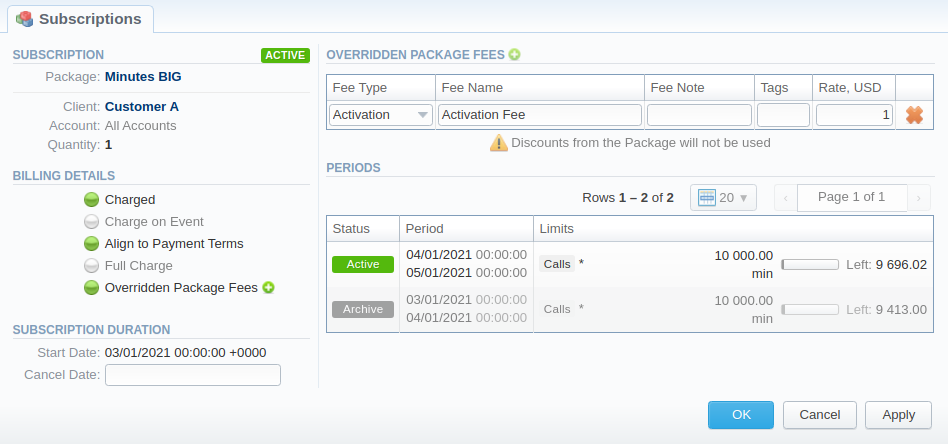
Renewal charges
We've improved renewal charges for the Packages to suit the prepaid-postpaid logic more. First of all, the naming is more straightforward providing the Renewal Charge options as:
-
Before period start (typically used for prepaid as the system will create a charge just before the Package renewal);
-
On period start (typically used for postpaid as the system will create a charge right on the renewal).
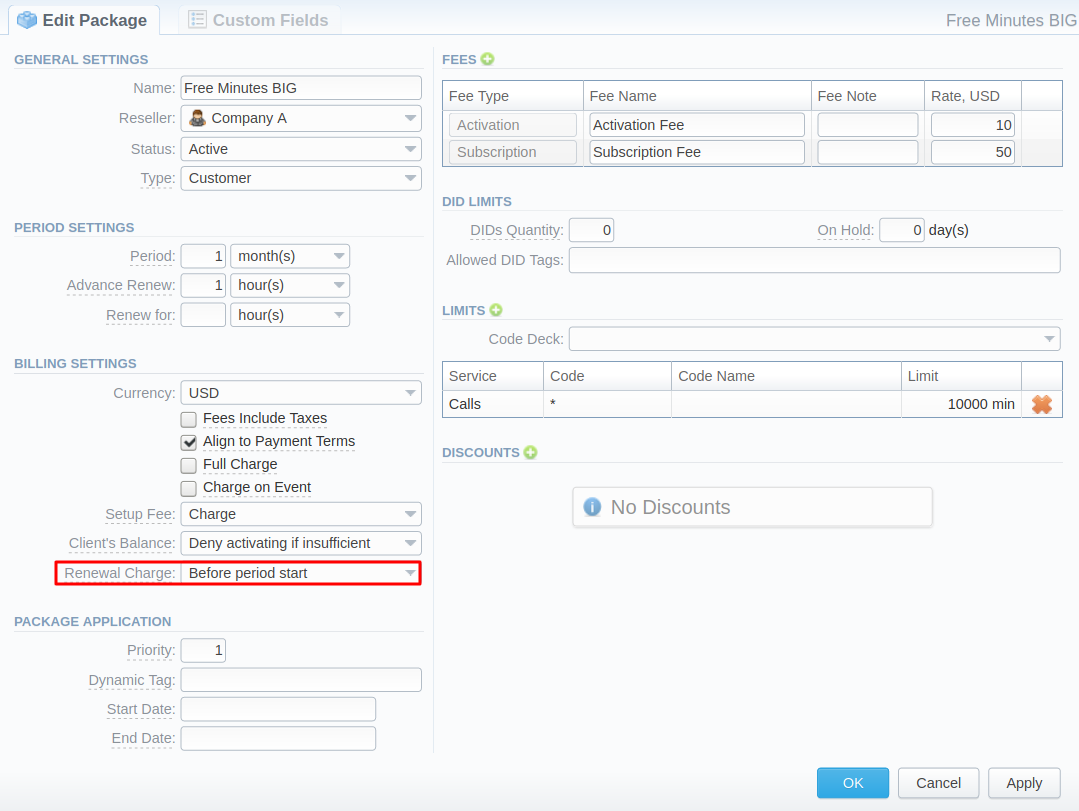
Accounting
UI improvements
In the Invoices list, we've improved the UI for new invoice creation, as well as added more details on taxes to the interface - Net Total, Taxes, and Total columns:
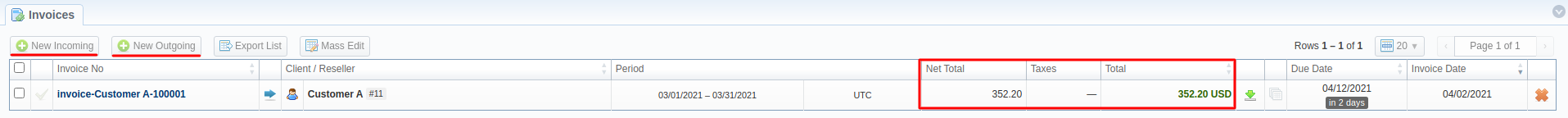
ZIP archiving attached xDRs
If there are full xDRs attached to Invoices, they will be packed to ZIP instead of GZ.
Dynamic Routing
Routes quantity for RADIUS / SIP
In the Configuration → Settings section, we've added the parameters to define how many routes should be returned in the routing reply for both SIP and Radius servers. By default, they are set to "10".
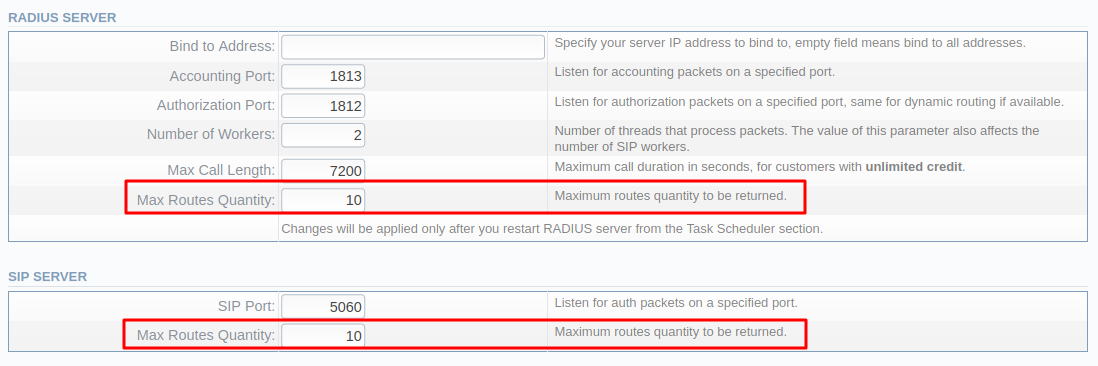
Minimal statistics quantity improvement
The Minimal Statistics Quantity considers non-zero records (not total records, as previously) while doing ACD/SCD calculation. The ASR/PDD calculation still considers total records parameter.
Static Tags in Routing Analysis (≥v3.22.4)
We've changed the Tags selection behavior during Routing Analysis. Now, only Account's tags are utilized for all processing.
We've removed the Tags field from Client's Templates.
Routing rules expiration date
For automatic alteration of routing, we've added an Expiration Date setting to the Routing Rules configuration:
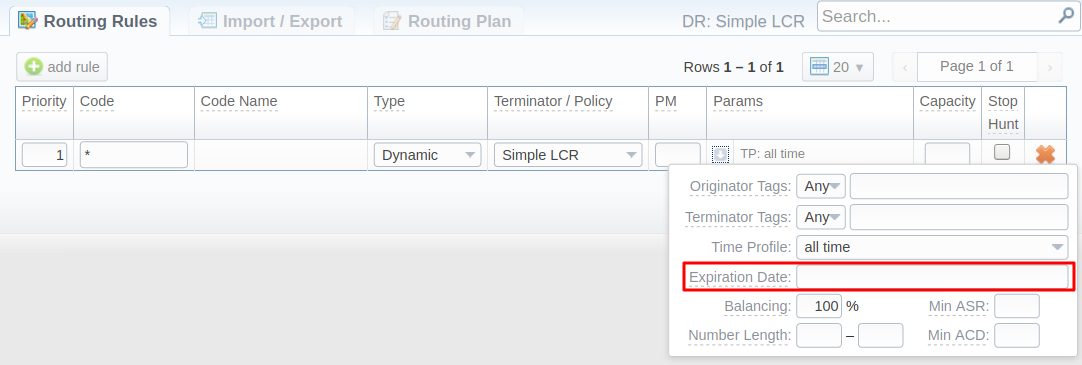
If Dynamic Routing Manager will remove a certain rule due to it being expired, there will be a log message in the Events Log:
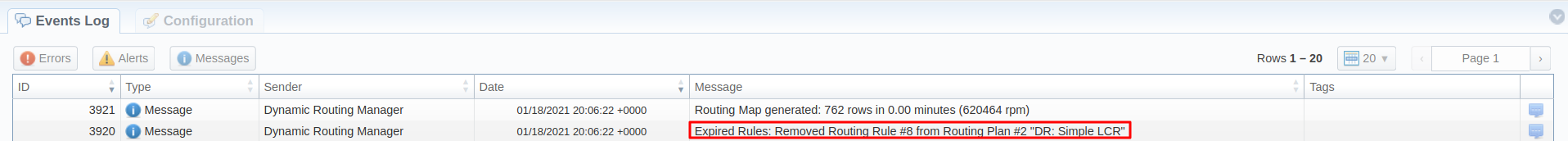
If the entered expiration date will be past, it will be displayed in red, and with the next run of Dynamic Routing Manager, will disappear from the system.
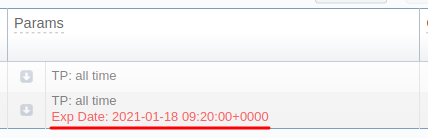
Routing for A-number billing
We've improved routing for A-Number billing (i.e., EU billing, US Jurisdictional). Previously, the system would look for call-specific tags in a vendor's Rate Table and reject a call finding only untagged prices. Now, if the system finds a Rate with an appropriate tag, it will still pass a call. However, failing to find such, the call will be passed if the vendor's Rate Table has a Rate for this destination, tagged "@".
Rates
Rates Generator
We've improved the Rate Generator's source Rates processing. Now, it will convert the source Rate Table currency to its assigned currency, if different.
Add Code Name from list
In the Rates list, when the Code Name is missing for any Rate, we've introduced the ability to add the missing name to a Code Deck, assigned to the Rate Table.
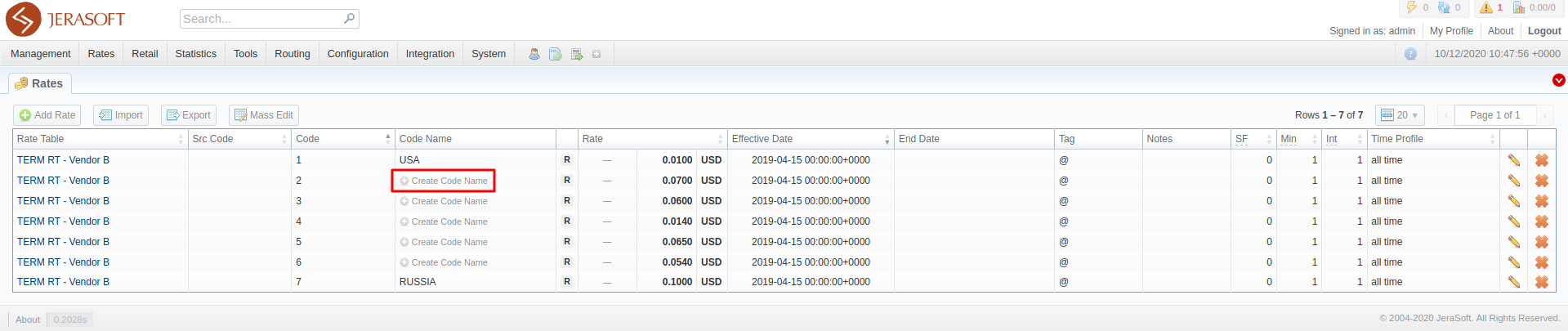
ZIP compression
While notifying a customer or during Rates Export, the system now supports Rate Tables ZIP compression for added convenience.
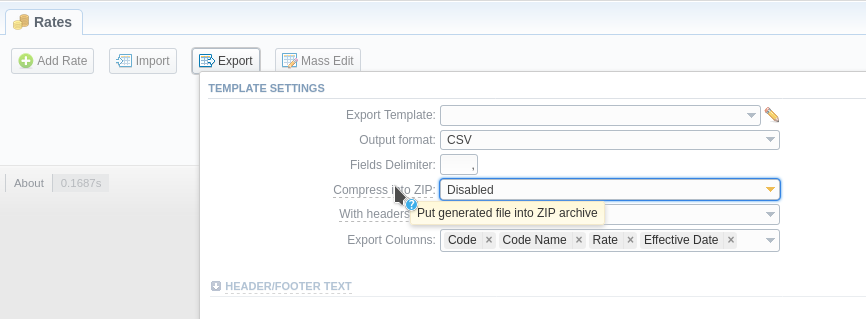
UI improvements
-
We've extended UI to show related Service
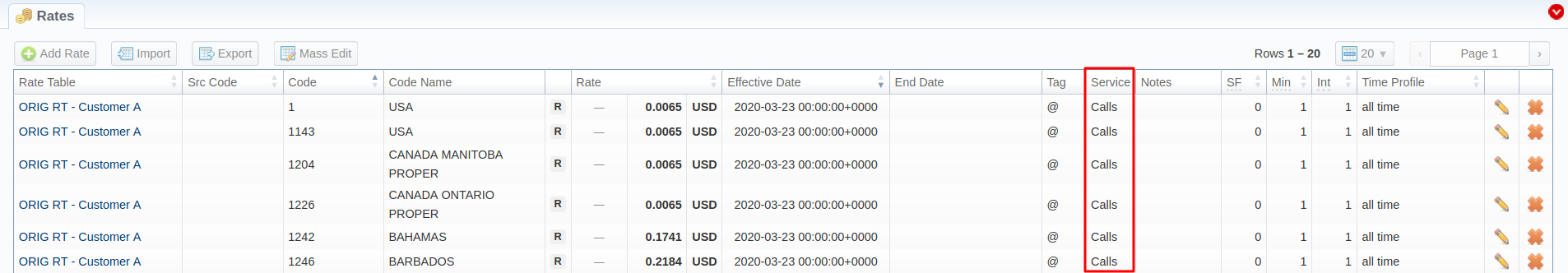
-
In the Import History tab, we've visually reworked the Status indication and removed the Error file field due to it being not used
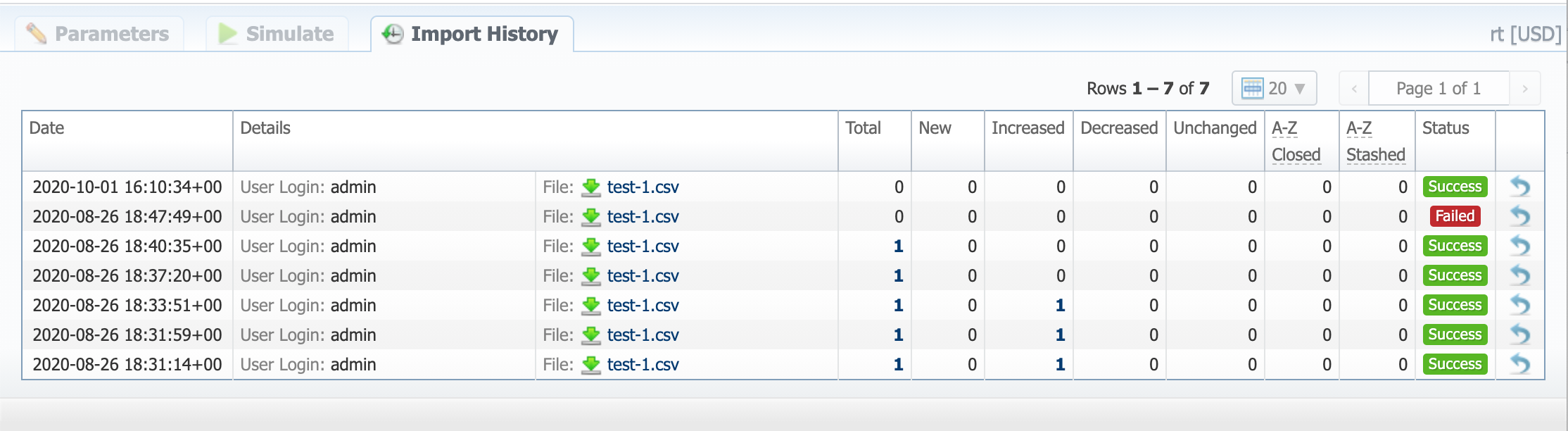
-
In the Rate Tables list, when you click on a Rate Table's name, a list of Rates opens in the new tab of the browser instead of the Rate Table Parameters
-
We've added a Rates Import shortcut to the Rate Tables list view
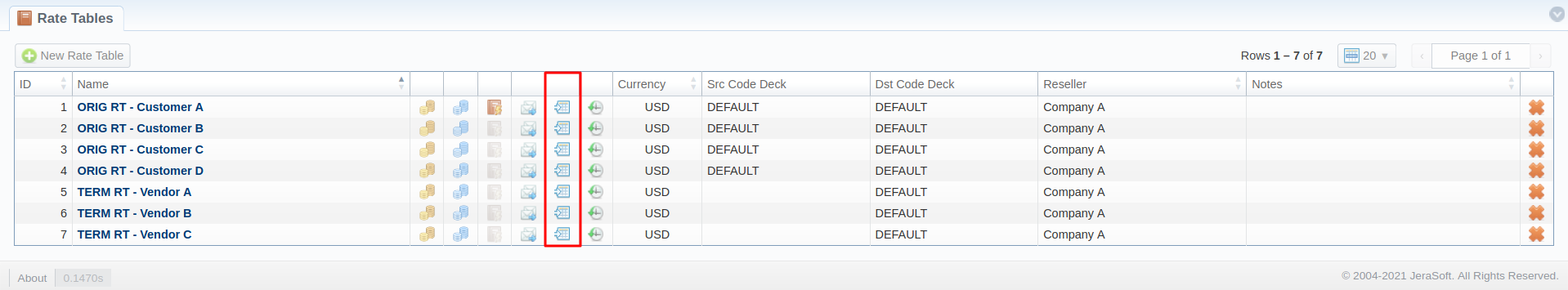
Integrations
USAePay
In the newest version, we've added another Payment Gateway integration - USAePay. Using this Payment Gateway, you are able to charge your customers automatically:
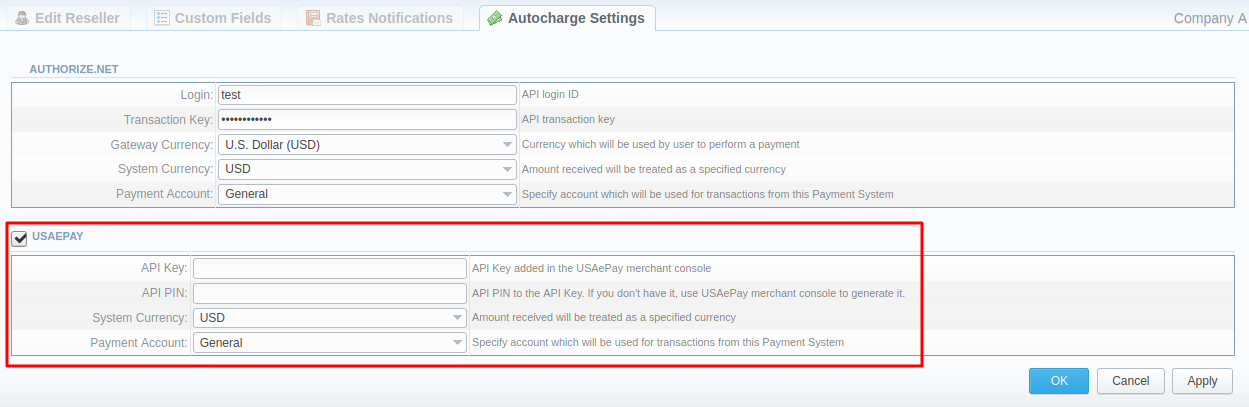
Also, your customers will be able to use this gateway in the Client Portal:
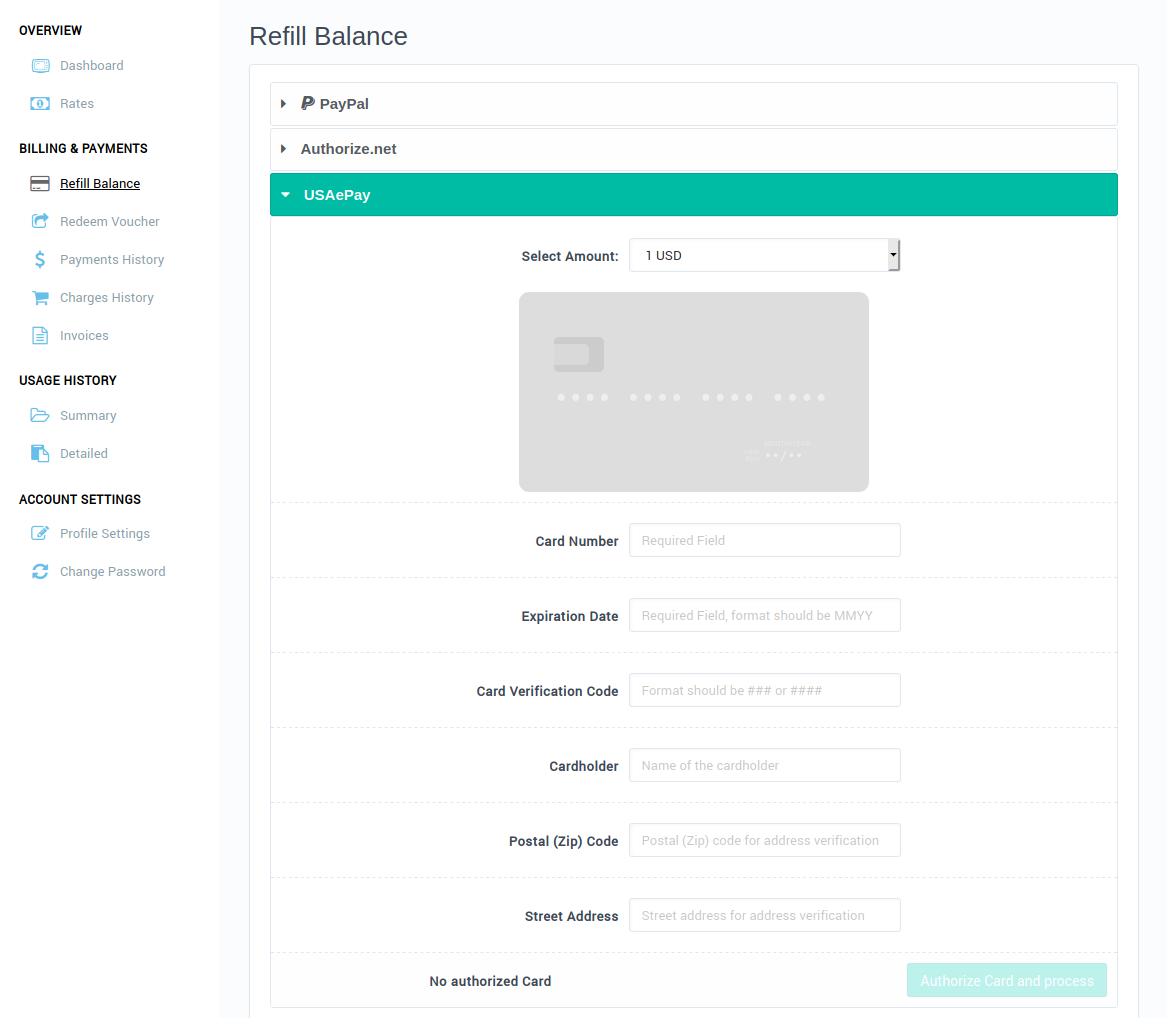
Authorize.Net
Euro has been added as available Currency for Authorize.Net Payment Gateway. Also, the CVV field for card creation in the Client Portal has become optional.
Squire anonymous SIP collector
We have adjusted the Squire Anonymous SIP collector to make it compatible with multiple "Diversion" headers.
JeraSoft LNP collector - Tags only (≥v3.22.3)
We've added a lightweight JeraSoft LNP Collector - Tags Only to cover the case when a user needs to just add a tag while processing the LNP request.
Telcobridges radius collector (≥v3.22.5)
We have limited the cisco-control-info field in the routing response to 247 symbols.
CoreAPI
Files download support
We've added functionality to download files using CoreAPI.
clients_packages.terminate REMOVED
While rethinking Subscriptions functionality, we've introduced the update method instead of close or terminate.
Audit Log
Improved UI
In the newest version, we've visually restructured the Audit Log section to achieve greater usability. The changes are grouped by date and have more usable information on display:
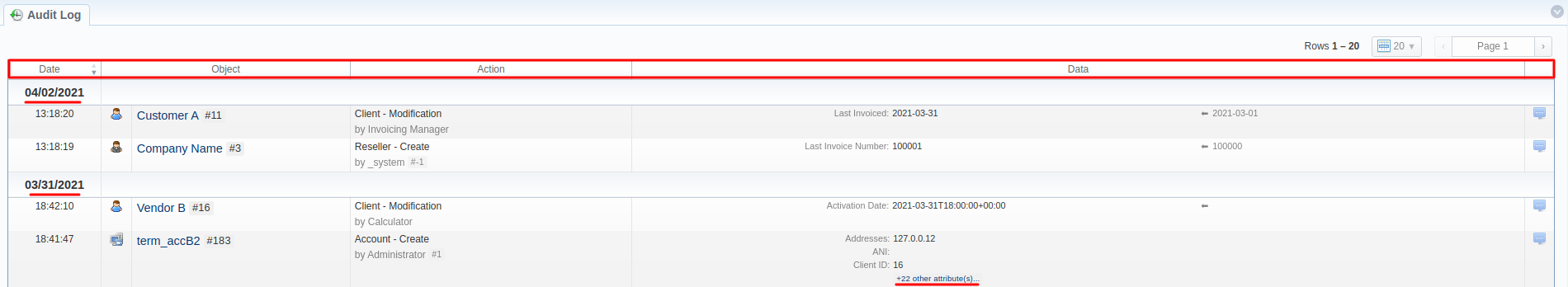
If you click on the Detailed Changes button, the pop-up window with additional information will open:
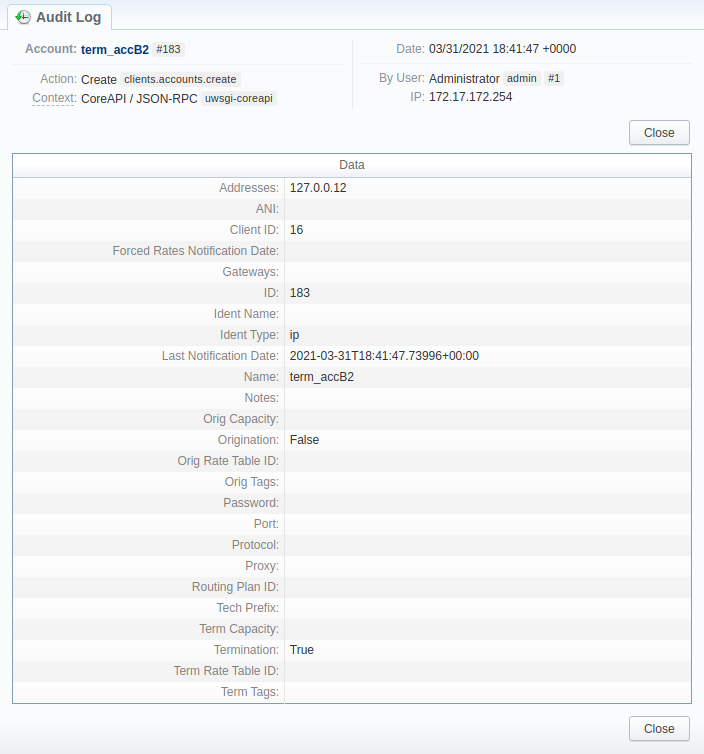
Payments tracking
Additionally, we've introduced Payments tracking in the Audit Log:
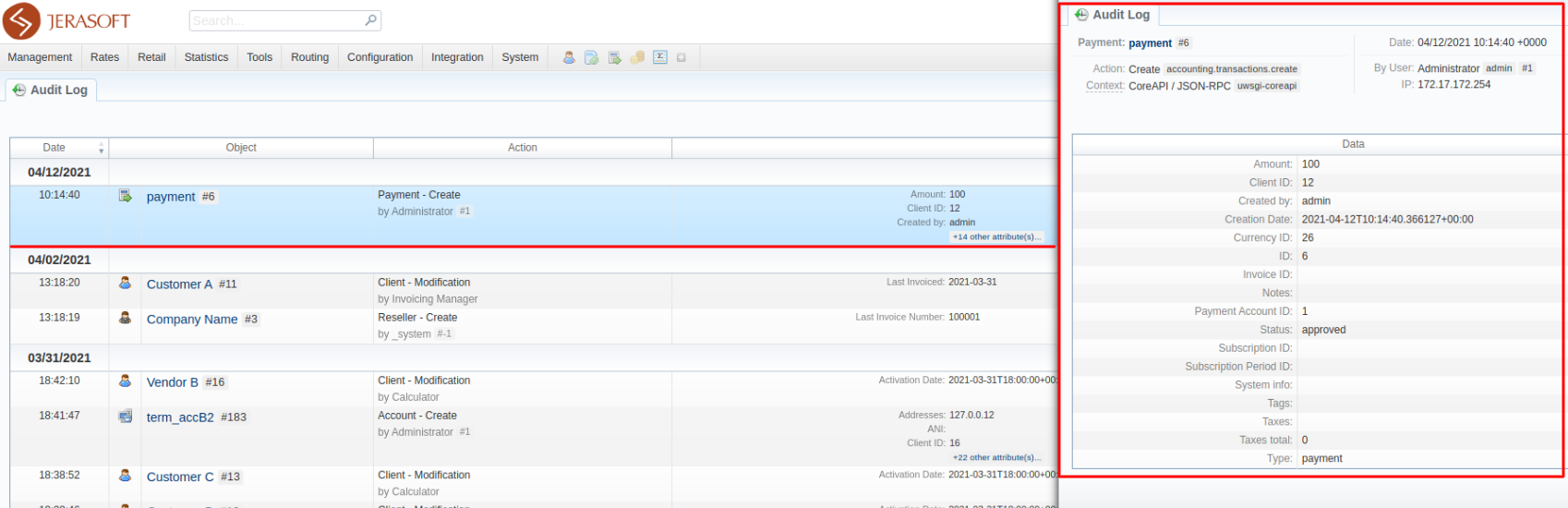
Events Log
Node ident
We've added Cluster Node output for multi-node deployments:
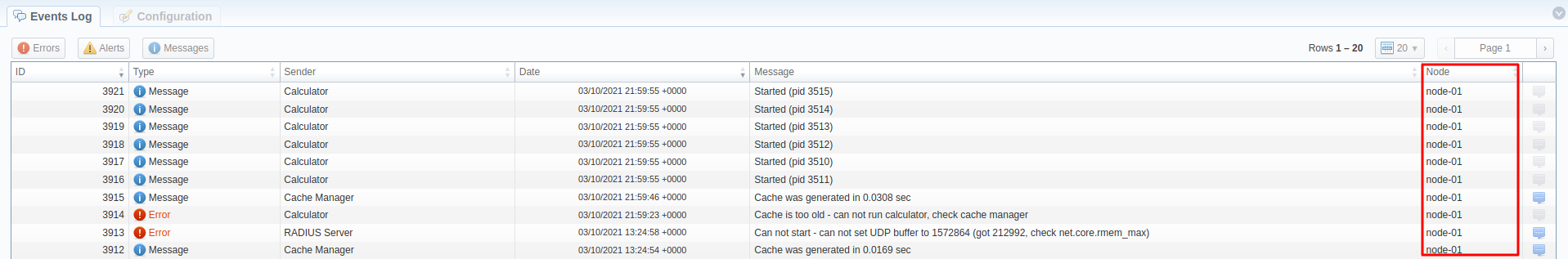
UI improvements
Old Mail Queue entries
Some emails in the Mail Queue may have files attached to them that consume disk space. Thus, we've added an option to remove messages from Mail Queue after a certain number of days to section Autorotation and Cleaning in Configuration → Settings. The default is set to "365 days":
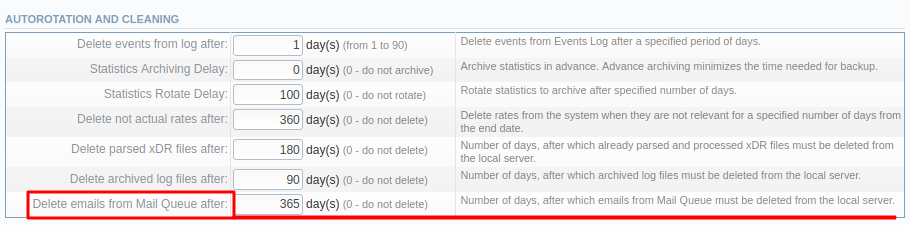
Restoring archived days
There used to be a case when you restored an old statistic day from the archive, it was immediately archived back due to the autorotation settings. We've improved this behavior by adding a respective message, alerting a user to check and change the Statistics rotate delay in Configuration → Settings before actual restoration.
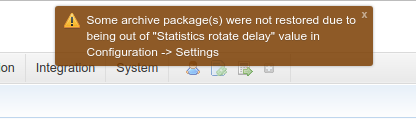
Sort order
We've improved the visual representation of some configurational sections of the billing system by adding custom sorting. Here is a list of these sections:
- Payment Accounts
- Payment Terms
- Time Profiles
- Taxes Profiles
- Routing Policies
- Agreements
- Services
Quick search: wildcard usage
We've aligned system-wide logic in terms of wildcard usage improving the processing speed. Currently, all sections that use Quick Search add a wildcard to the end of a query only. There is no usage of a front wildcard unless a user prefers to type it in.
Code Deck: post-creation Codes adding
A user now has an opportunity to fill in a Code Deck right after its creation in the same window, which allows for a smoother experience.
Agreements
We've changed the Notification Terms' naming to a more user-friendly one:
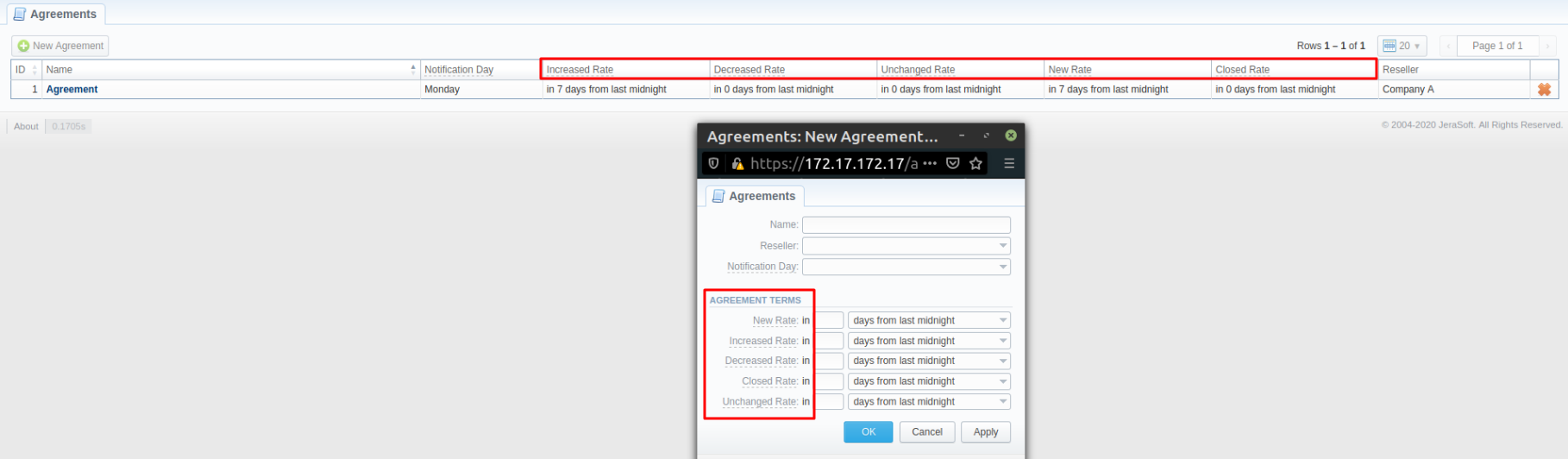
Transactions: filtering by Reseller
In the Transactions section, we've added an Under Owner filter with multiple input:
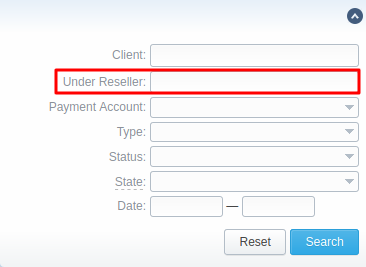
System messages
We've improved how the system messages are displayed to introduce a more convenient way of managing them right from a control bar:
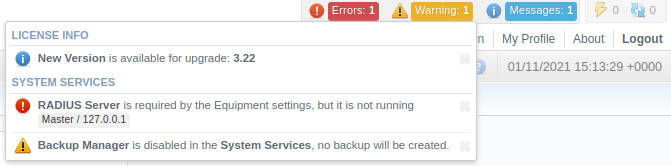
Now you can see if there are any alerts, messages, or errors from the Events Log quicker. Also, there is the ability to dismiss a message for a logged-in user:
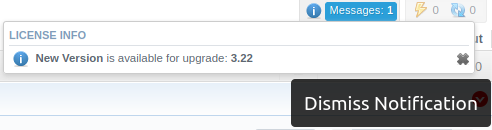
If a user dismisses any particular message, it will disappear only from their system view. Upon any other login, the message will still be available.
Charts: cancel button
We've removed the ambiguous actions while removing unnecessary charts from the Reports view. When closing the chart, a system will ask you for simple confirmation:
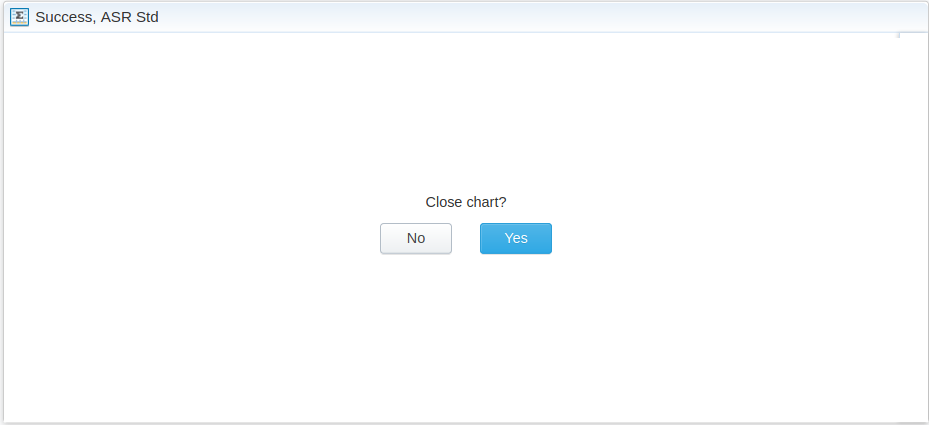
Users: status
We've reworked the "Disabled" flag used previously to deactivate a User in the system. The logic was aligned with general system-wide, providing the following statuses:
- "Active"
- "Blocked"
- "Archive"
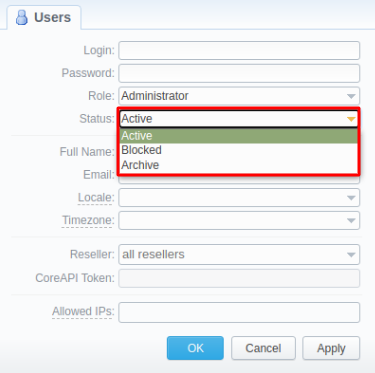
System status (≥v3.22.1)
To understand, which service is normally running long and which one hung unexpectedly, we've marked daemons in the list of active System Services for clarity.
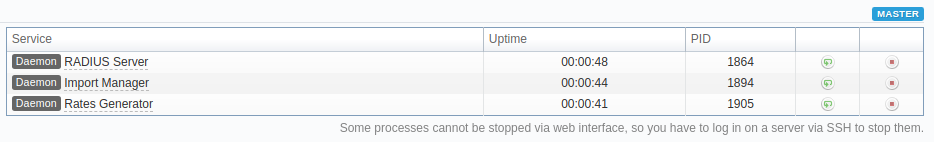
Deprecations
Traffic Processing rules
Set Service
The Set Service option within Traffic Processing rules is deprecated. Multiple Data Sources should be used instead with pre-defined Service options.
CoreAPI
coreapi.reports.xdrs
The CoreAPI function coreapi.reports.xdrs is DEPRECATED.
API Testbed
Please be noted that the API Testbed section is marked as deprecated. It will be fully removed in the next versions.