Release 3.21
JeraSoft presents a major release of JeraSoft Billing 3.21 featuring quite a few significant improvements for better performance. Please find a complete revision list below.
Major updates
System Services section
To deliver maximum clarity, the Task Scheduler section has undergone a complete makeover. We've changed naming to System Services, which are now presented as three main groups:
- Daemons - utilities that run permanently in the background. They are automatically started by the system when marked as "active";
- Periodical - utilities that are run with a defined period in minutes. The period can be up to 60 minutes;
- Fixed - utilities that are run at predefined timeslots.
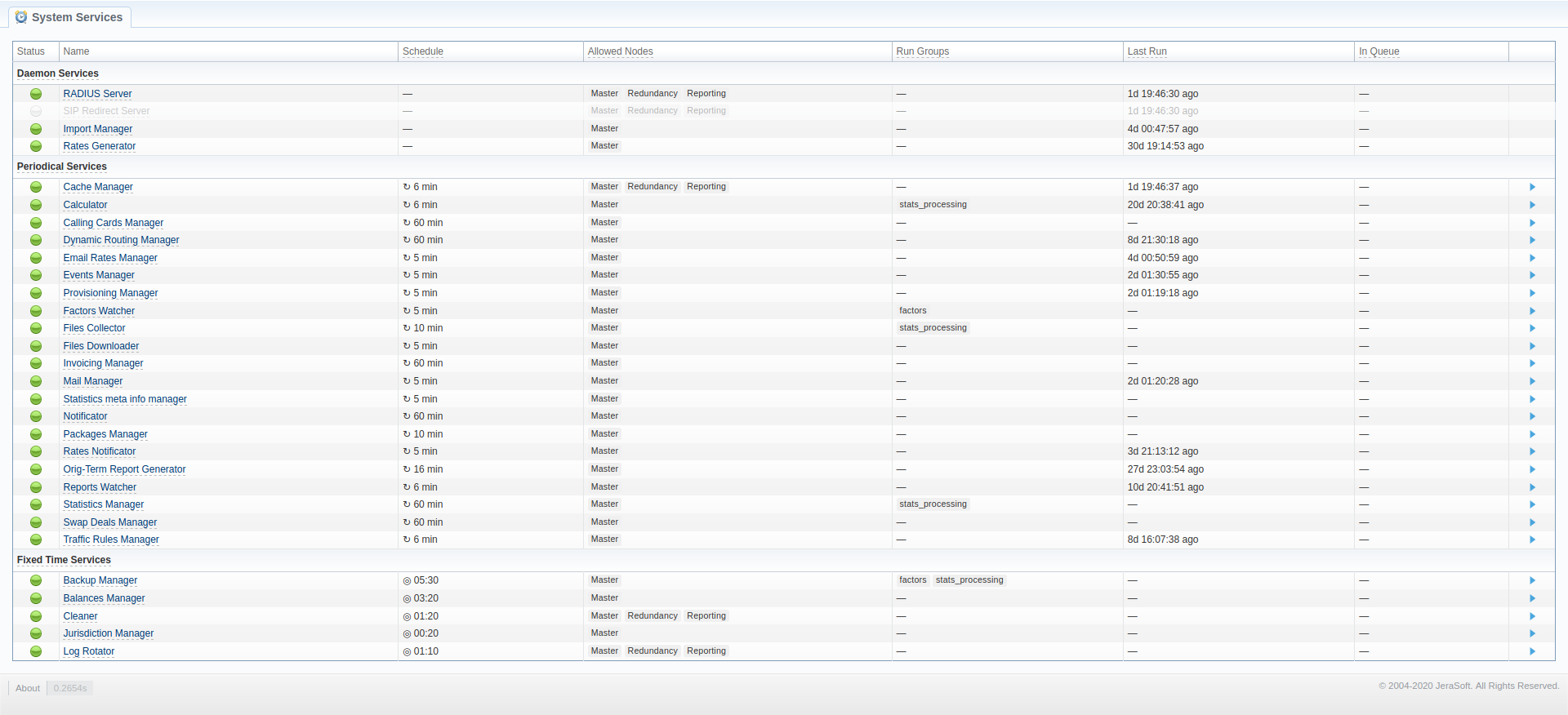
Number Portability
For simplification of integration with various ported numbers databases, we've created a JeraSoft LNP Common collector. Now it will be easier to set up LNP configurations with various not-out-of-the-box databases adjusting LNP files to a more generalized format. Please refer to the respective Integrations article for further details.
The very principle of working with a general collector is the same as with any other. You will need to load the database update files through Data Sources, and then dip this database through the Traffic Processing rules for the needed calls.
Summary Report rework
Improvements in UI
To enhance the generation efficiency, we've further improved the Summary Report. The new columns include:
- Taxes Total,
- Additive Cost,
as well as the new Group by option:
- Dst Country.
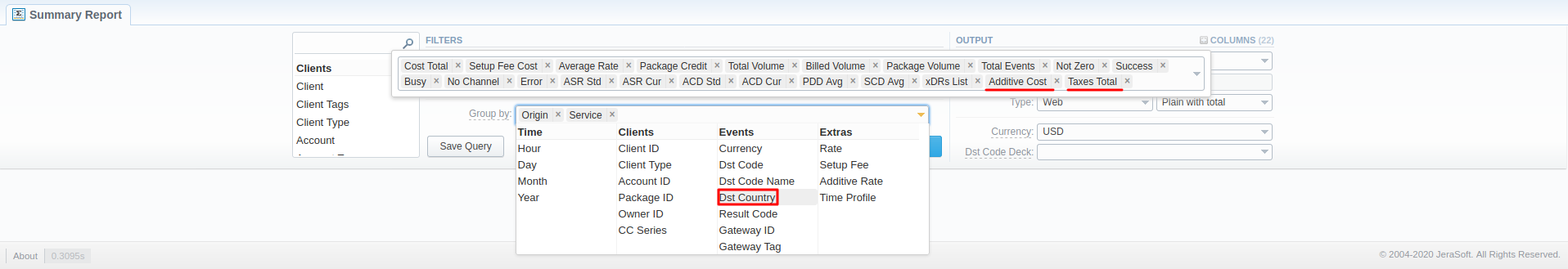
Comparative mode
Comparative mode was simplified for usage - instead of the manual definition of the period, the user now can select one of the available modes:
| Mode | Description | Example |
|---|---|---|
| Previous Period | This mode will take the same amount of hours before | If "2019-01-01 10:00:00 - 2019-01-01 14:59:59" is selected as main period, it will be compared with "2019-01-01 05:00:00 - 2019-01-01 09:59:59" |
| Previous Day | This mode will take the same period in the previous day | If "2019-01-02 10:00:00 - 2019-01-02 14:59:59" is selected as main period, it will be compared with "2019-01-01 10:00:00 - 2019-01-01 14:59:59" |
| Previous Week | This mode will take the same period in the previous week | If "2019-01-08 10:00:00 - 2019-01-14 14:59:59" is selected as main period, it will be compared with "2019-01-01 10:00:00 - 2019-01-07 14:59:59" |
| Previous Month | This mode will take the same period in the previous month | If "2019-01-01 10:00:00 - 2019-01-31 14:59:59" is selected as main period, it will be compared with "2018-12-01 10:00:00 - 2018-12-31 14:59:59" |
| Previous Year | This mode will take the same period in the previous year | If "2019-01-01 10:00:00 - 2019-12-31 14:59:59" is selected as main period, it will be compared with "2018-01-01 10:00:00 - 2019-12-31 14:59:59" |
For correct work, the Previous Day mode needs to be used only with periods not longer than a day. Otherwise, the dates will overlap. The same goes for the Previous Week, Previous Month, and Previous Year modes - periods need to be no longer than a week, month, or year respectively.
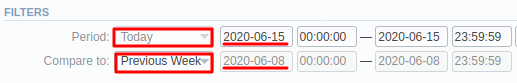
If you had Report Templates or Chart Templates for Summary Report with Compare Mode enabled, you will have to re-create them using new modes.
If you have modified either customer-params.json, attribute modules.reportSummary.columns or the code directly, you will need to review the list of used columns according to their new names. Please contact our support for details and guidance.
Factors Watcher
Summary Report mode
Alongside the comparative mode reworks in the Summary Report, we've adjusted the Factors Watcher in the Summary Report mode. Period Offset was replaced by Compare Mode that allows selection of the following periods:
- Previous Period
- Previous Day
- Previous Week
- Previous Month
- Previous Year
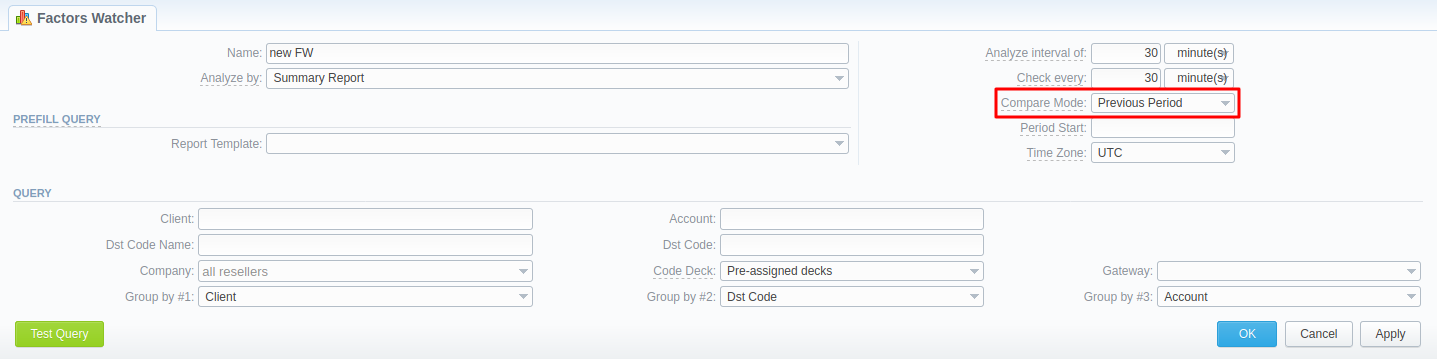
Due to the controversial implementation of Data Time Profiles vs Rates Time Profiles, we removed the Time Profile field from the add form. Queries that used Time Profile different from "all time" will be reset to regular "all time".
In the Watch Rules of the Factors Watcher, factors list has been renamed according to columns in the Summary Report. Please check out the new list of allowed factors in the help tip:
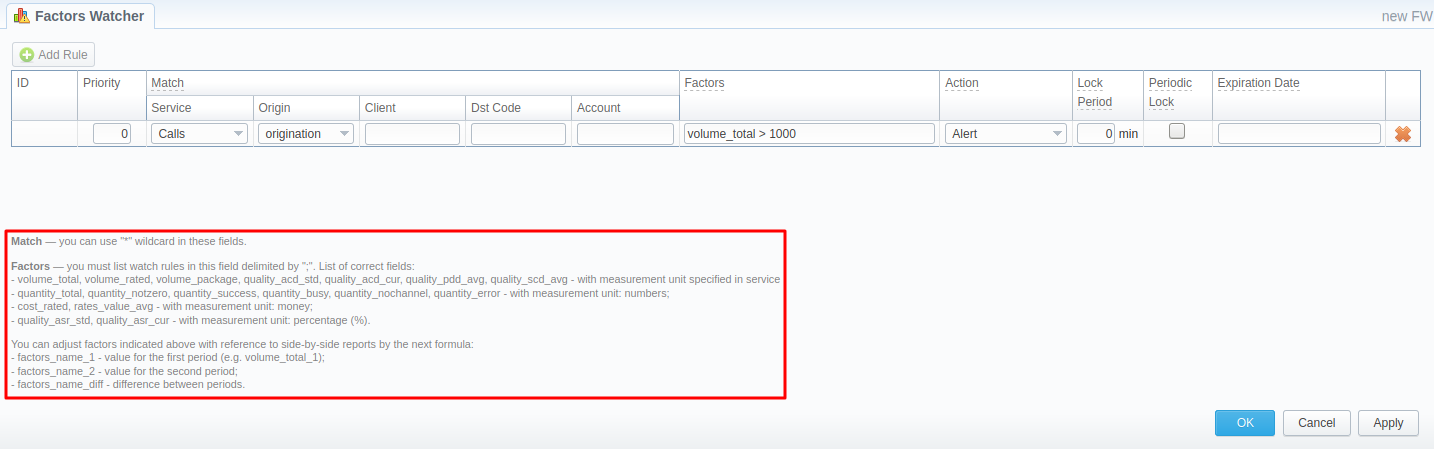
Queries that used Period Offset in the query form will have to be re-created after the upgrade procedure. If you have used any queries with comparison mode and relative factors monitoring - please write down your settings to be re-created after the update.
Backup Manager
For additional smoothness of backup procedure, the Configuration → Settings section has a new setting for the Backup Manager - Include into backup. There are three available options:
- "Database",
- "Application Files",
- "Data Files".
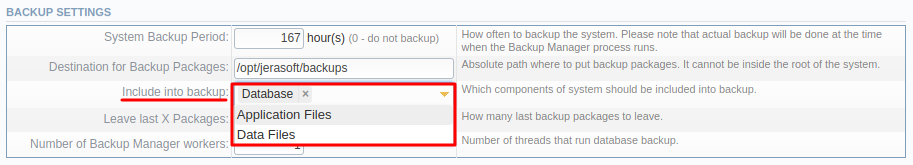
New installations will have backup enabled by default to /opt/jerasoft/backups/ directory with "Database" and "Data Files" options.
If before update your system had not had backup enabled, please note that:
- You will need to make sure you have enough disk space for the backups. Please contact our support to estimate how much of the free disk space will be used for the backups.
- If you have enough disk space (the backups will take up less than 23% of free space), the Backup Manager will be set to run on Saturday at 5:30 am UTC. The backups will be stored in the
/opt/jerasoft/backups/directory.
Traffic Processing
Orig/Term Rules
Previously, to utilize a scenario for a specific pair of Originator and Terminator, the system needed two Traffic Processing rules connected through the Tag. This was a fairly complex process, so we've re-thought the interface and added a new tab to the Traffic Processing section - Orig/Term Rules:
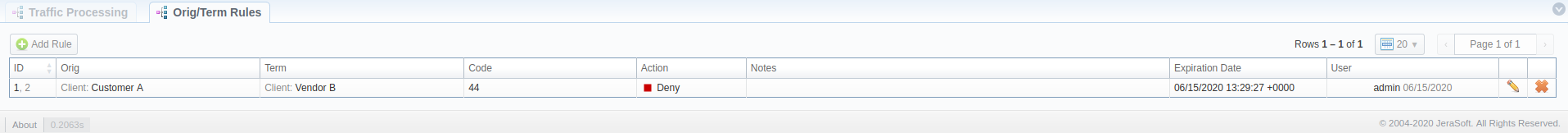
It's a rather simple method of creating such traffic rules, and they will be internally connected. The available parameters to work with are:
- Orig Client / Orig Account
- Term Client / Term Account
- Expiration Date
- Code
- Code Name
- Code Deck
- Mode
- Notes
The general logic of the Orig/Term Rules stays the same as for Traffic Processing rules, having an Action to operate with a pair of Clients / Accounts.
Routing Analysis
To make it even more convenient, we've added a special button to the Routing Analysis section for Orig/Term Rules creation directly from the output.
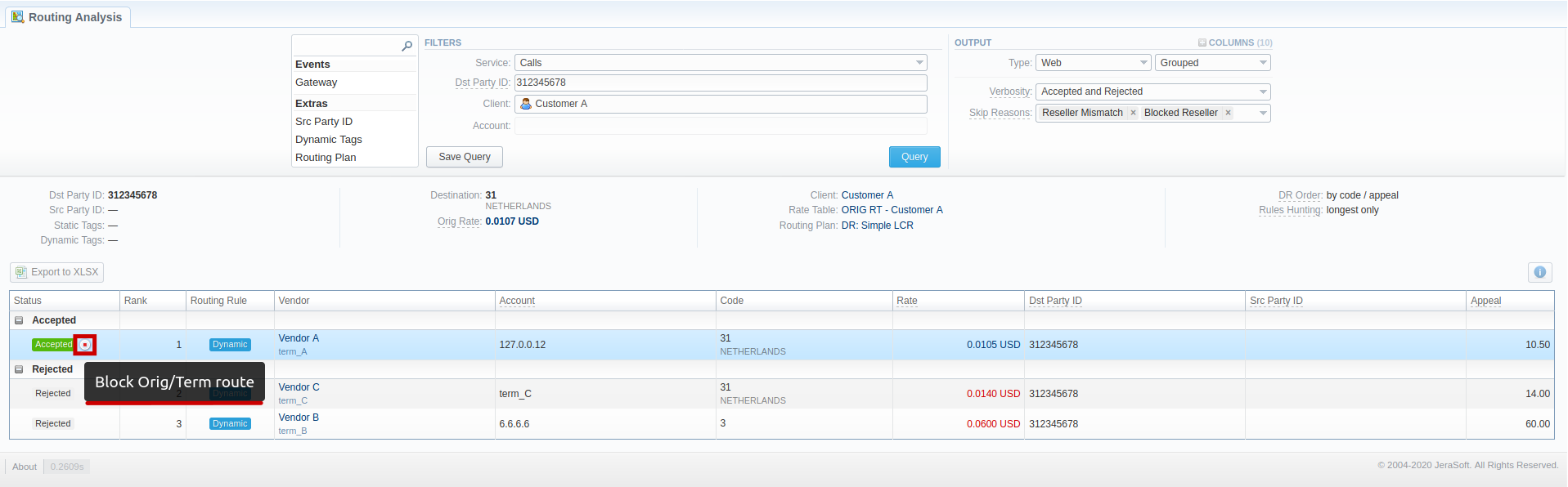
Multireselling
Multiple SMTP servers configuration (≥3.21.3)
We've made SMTP configurations more comfortable for the clients who utilize multireselling schemes. Now, it is possible to configure the billing system to correctly deliver emails on behalf of each Reseller using it. The SMTP Credentials (Data Source) selection is available for each of the Resellers in UI:
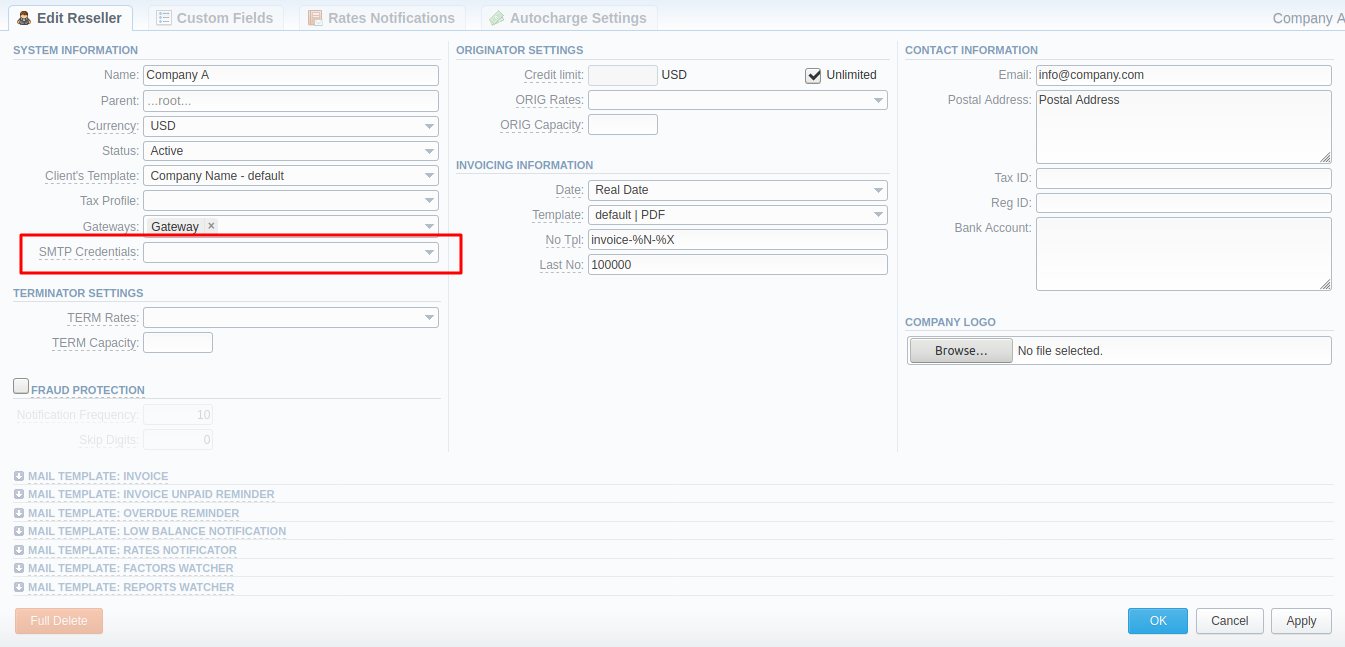
The default SMTP (localhost) can be set up within the Data Sources section. You will be able to select it (or any other) later in the general Settings for system notifications.
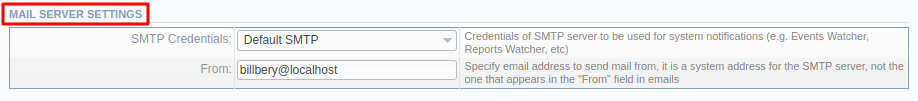
Minor updates
Clients' credit limit
To get rid of ambiguity in the Clients' settings for credit limit management on the Origination side, we've replaced the Postpaid label with Unlimited. The logic stays the same - if enabled, the respective Client has unlimited credit, if disabled - you can define a limitation for the origination side.
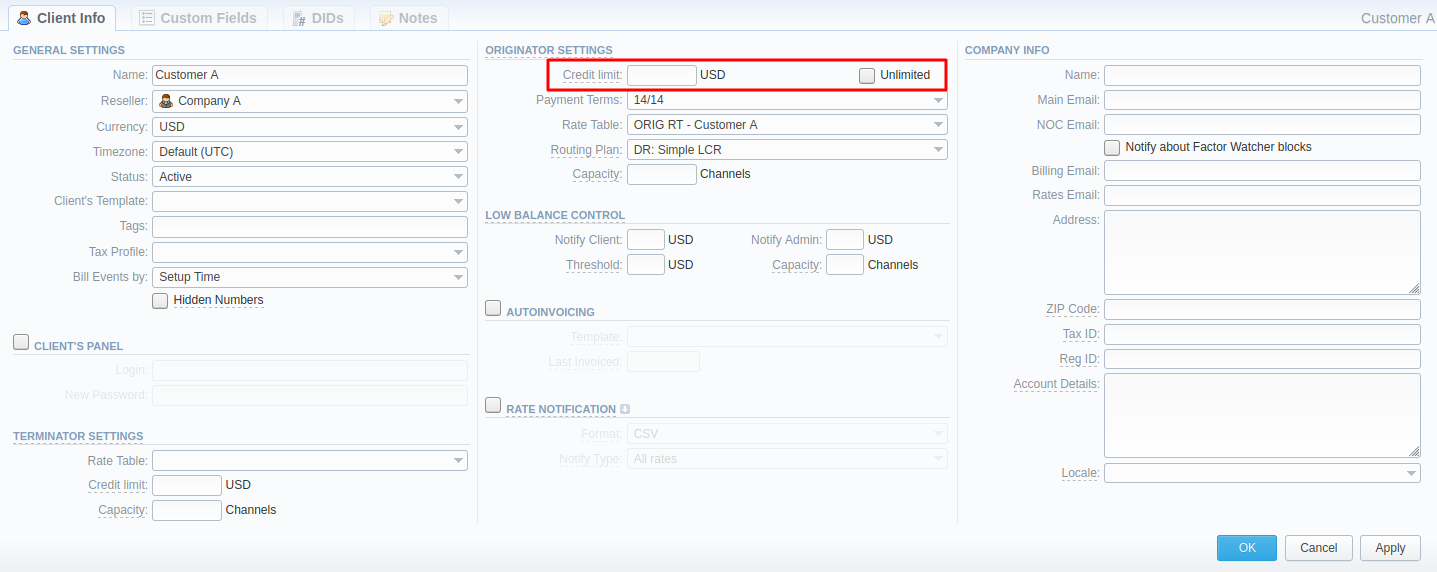
Subscriptions
Price override
For much more flexible Subscription discounts management, we've added the ability to override the Package fees while assigning it to a Client / Account or Reseller. In the newest version, you are able to set custom fees that will overwrite the ones defined in the general Package. Please note that the Discounts from a Package will not be used if Override Package Fees is enabled while assigning:
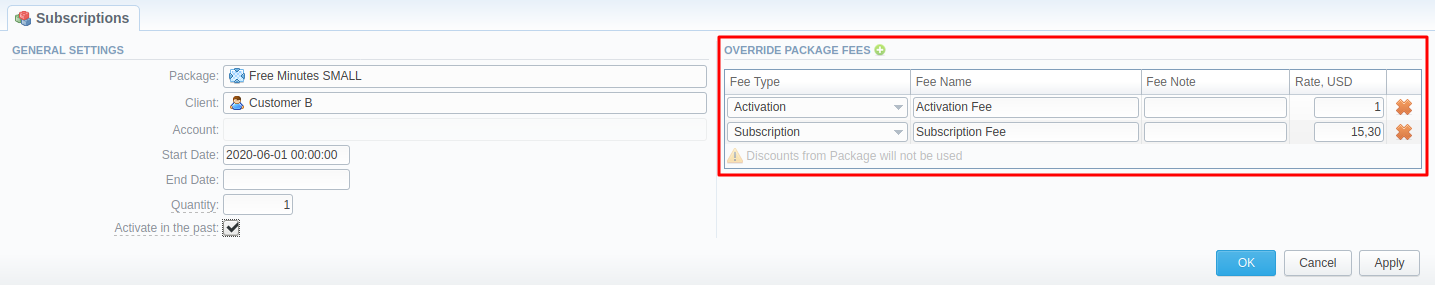
Taxes Profiles rework
Compliance integration
Starting from v3.21.0, we're introducing the integration with another third-party tax calculation service - Compliance. You can set up this Taxes Profile in the respective section:
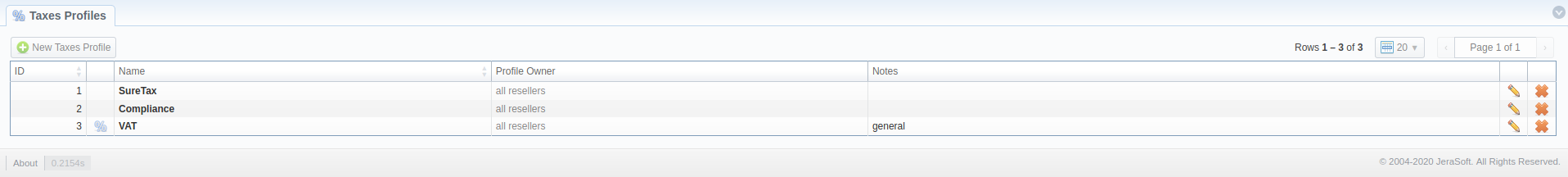
Now both of the out-of-the-box integrated third-parties - SureTax and Compliance - can be set up there.
Please note that, in Invoices Templates, the name of the table that displays the values of taxes received from external services was changed from suretax_items to custom_taxes.
Taxes Profiles' types
To manage all your taxes in one place, we've broadened our Taxes Profiles section by introducing a taxes profile type. There are three available types now:
- Customer (for our usual Taxes Profiles);
- SureTax
- Compliance
For SureTax and Compliance types of profiles, you can specify custom options in the Taxes Profile create/edit form:
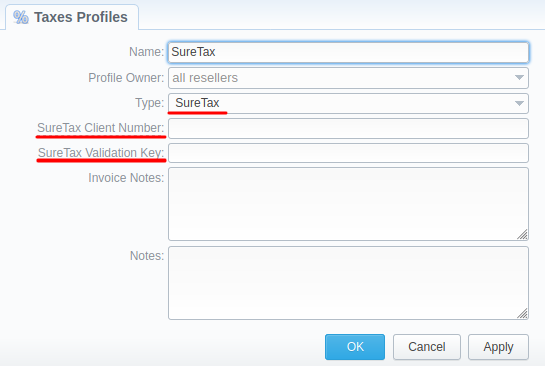
Please note that you cannot add Tax Values to SureTax and Compliance profiles as they will be pulled automatically from the respective services to the Invoices.
Rates
Import
For extra convenience, we've enabled the automatic unzipping of archived rate files during the import process. This functionality is available both for manual and automatic import, in case your vendors send you archived files via email.
Visual improvements (≥3.21.3)
The changes in the visual representation of the Rates section include:
- rates' Policy has been reworked to icons ("A" for "additive", "R" for "regular");
- End Date and Tag columns have been added to the line, while the Src Code Name was removed.
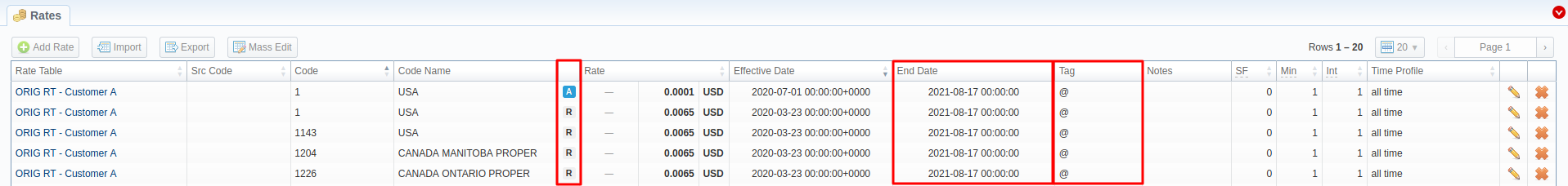
Rate Notification
To ensure compatibility with all types of business cases for notifications, we've added the option of "All rates (not repeated codes)" in the Client's settings. This option lets you send out multiple files to the customer in case there are two or more new rates with different effective dates for the same code. Each file will contain a full list of rates and only one unique rate for this code.
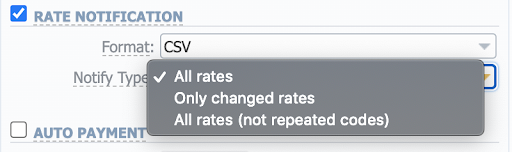
In Rates Notifications, the dates are displayed in the timezone of a Client, to which the said notification is sent.
Routing Analysis
We've extended the Appeal column specification for Static Routes. Previously, only for the Dynamic Routes, you could see reference information. Now it's available for both types of routing rules. To see additional Appeal details for static routes, hover your mouse over the "N/A" value.
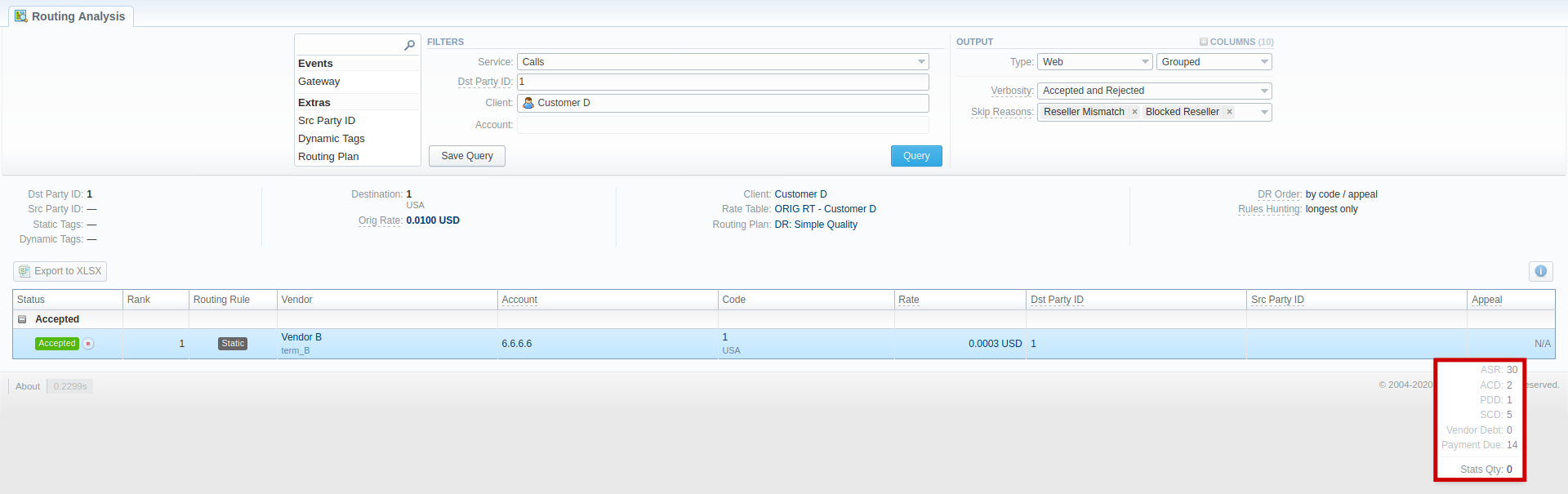
Integrations
VOS integration improvement
The integration with VOS has been improved in terms of the identification of unique calls and duplicates. Due to VOS behavior, where multiple separate switches can generate duplicating identifications for the calls, we had to extend the procedure for uniqueness check and added equipment_id to the signature.
FusionPBX integration (≥3.21.3)
We're introducing the integration with a multi-tenant PBX service - FusionPBX. You can check out how to configure it for xDR files and SIP Redirect interoperability in the respective section of Integrations.
Import History
Starting from the newest version, you can access the Import History tab of a Rate Table faster. For this, click the respective button in the Rate Tables list.
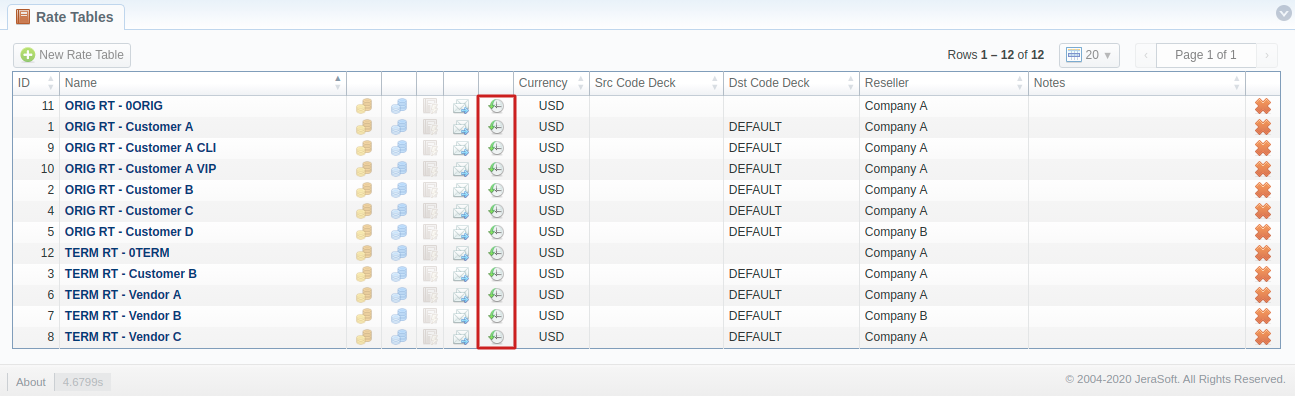
Optimizations
System Status
The System Status section now shows services that are active not only on a master node but on the slave nodes too.
Calculator
In the previous versions, in case the majority of traffic was generated by a small number of clients/vendors, it could've slowed down Calculator performance. Now, for this scenario, we've sped up the Calculator service for such data distribution variations.
RADIUS service
The feature of packets forwarding to 3rd party systems has been completely removed. If you would need such behavior, it is advised to use system Linux tools for this.
Routing
We've sped up the routing request execution process.
xDR List report links
To prevent long xDR List report links from becoming broken due to mail servers cutting them off, we've shortened them. The difference between these links and all other reports is when the user accesses a URL like this later, they will access new results each time. That is, we just store parameters of the xDR List query, not results.